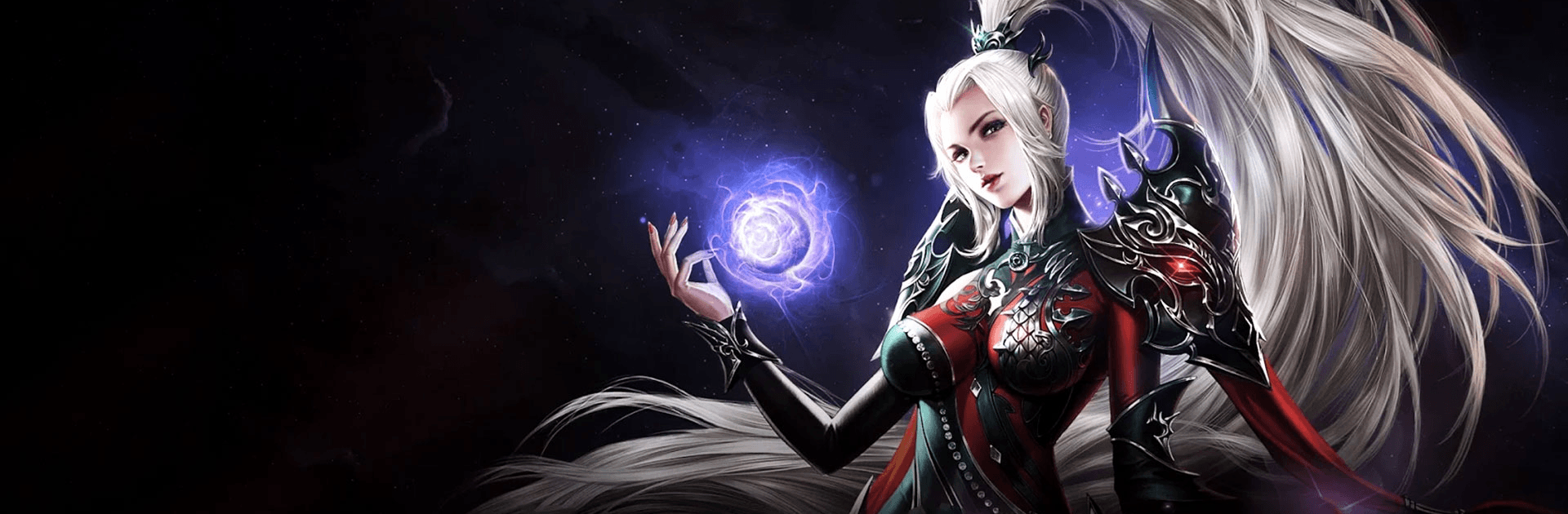

Loong Origin: Clash
Jouez sur PC avec BlueStacks - la plate-forme de jeu Android, approuvée par + 500M de joueurs.
Page Modifiée le: 5 février 2021
Play Loong Origin: Clash on PC or Mac
Loong Origin: Clash is a role-playing game developed by Origin Games. BlueStacks app player is the best platform to play this Android game on your PC or Mac for an immersive gaming experience! Get your hands ready because it’s time to fight!
Play Loong Origin: Clash on PC and plunge yourself into the thrills of dark fantasy! Relish the magnificent scenes in the game on the gorgeous display of your PC! Prepare to slay ancient demons with the help of spirit guardians!
Enjoy this dark fantasy MMO game in abundant dungeon modes suited for individuals, groups, and clans! Dominate your opponents and become stronger with every battle you fight! And with just a tap, you can undergo godlike transformations and slay evil demons in endless purgatory!
Enjoy this fantastic martial arts world based on Tang Dynasty. How will you fare in such a prosperous time of ancient culture? Obtain epic gears, countless treasures, and tremendous skills that are free to match. And what’s more? With auto farming, you can enhance your character non-stop!
Use exquisite character models with spirit guardians ready to help you in your intense, non-stop action fights! Download Loong Origin: Clash on PC and enjoy all the cliffhanger stories in this mythical world!
Jouez à Loong Origin: Clash sur PC. C'est facile de commencer.
-
Téléchargez et installez BlueStacks sur votre PC
-
Connectez-vous à Google pour accéder au Play Store ou faites-le plus tard
-
Recherchez Loong Origin: Clash dans la barre de recherche dans le coin supérieur droit
-
Cliquez pour installer Loong Origin: Clash à partir des résultats de la recherche
-
Connectez-vous à Google (si vous avez ignoré l'étape 2) pour installer Loong Origin: Clash
-
Cliquez sur l'icône Loong Origin: Clash sur l'écran d'accueil pour commencer à jouer




