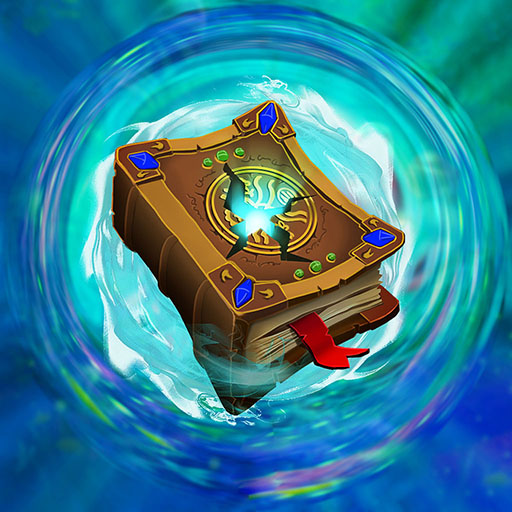The Legacy 1
Jouez sur PC avec BlueStacks - la plate-forme de jeu Android, approuvée par + 500M de joueurs.
Page Modifiée le: 5 juil. 2023
Play The Legacy 1 on PC or Mac
The Legacy 1 is an Adventure game developed by FIVE-BN GAMES. BlueStacks app player is the best platform to play this Android game on your PC or Mac for an immersive gaming experience.
Have you ever dreamed of traveling back in time and playing all sorts of fun puzzle games with people from ancient civilizations? Sounds like a weird dream, but you can live it out by downloading The Legacy 1 on PC.
The Legacy 1 starts off with the Ancient Mayan exhibit in a closed museum coming to life. The player, who controls Diana, becomes intrigued by the figures who have sprouted to life and have invited her to travel back to their time.
The portal takes her not just to the distant past but to an ancient civilization on a completely different planet. Despite her fascination, she needs to find a way home, and only Shaash, the local shaman, can help her do that.
In Legacy 1, you have to explore the ancient world, complete a wide range of fascinating and unique mini-games and puzzles, and expect the unexpected. You’ll fall in love with certain characters and deeply loathe those who have it out for Diana.
Download The Legacy 1 on PC with BlueStacks and help Diana find her way back home.
Jouez à The Legacy 1 sur PC. C'est facile de commencer.
-
Téléchargez et installez BlueStacks sur votre PC
-
Connectez-vous à Google pour accéder au Play Store ou faites-le plus tard
-
Recherchez The Legacy 1 dans la barre de recherche dans le coin supérieur droit
-
Cliquez pour installer The Legacy 1 à partir des résultats de la recherche
-
Connectez-vous à Google (si vous avez ignoré l'étape 2) pour installer The Legacy 1
-
Cliquez sur l'icône The Legacy 1 sur l'écran d'accueil pour commencer à jouer