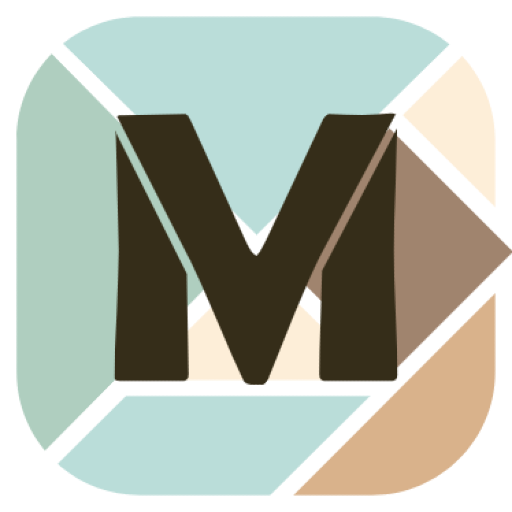Float Block: Puzzle
Jouez sur PC avec BlueStacks - la plate-forme de jeu Android, approuvée par + 500M de joueurs.
Page Modifiée le: 19 janvier 2021
Play Float Block: Puzzle on PC
Float Block Puzzle is a bloxorz type game taken to extreme difficulty, in addition to being a fantastic block puzzle game designed in 3D, made to use your logic and mental dexterity, where you not only have to solve the puzzles to get the block to its goal, but also has the difficulty in which You only have 60 seconds or 30 seconds to roll the block and solve the puzzle to reach the goal, are you able to do it? Come let's see it!
History
Float Block Puzzle is based on universe 12, where there is a guardian in charge of the harmony of the 7 worlds that compose it.
One day the Guardian has a vision, where he sees an unknown shadow that threatens to destroy the universe, this calls itself "Eater of universes", in this, the Guardian is in charge of calling the Protector of worlds, so that he investigates and stops this specter, but beware, rumors run fast and say that this species of specters are very powerful.
Features
Float Block Puzzle has a total of 121 levels, including a level where you will have to face the Dark Specter, in addition, it has a striking and beautiful 3D menu, never seen before, where you can navigate and listen to a calm melody.
Along with this it has a total of 30 Skins with which you can enjoy a better experience looking fantastic to your character, in addition, it has a section called "Spectrum Box" where you can open chests, and hopefully win fantastic Skins and rewards.
Jouez à Float Block: Puzzle sur PC. C'est facile de commencer.
-
Téléchargez et installez BlueStacks sur votre PC
-
Connectez-vous à Google pour accéder au Play Store ou faites-le plus tard
-
Recherchez Float Block: Puzzle dans la barre de recherche dans le coin supérieur droit
-
Cliquez pour installer Float Block: Puzzle à partir des résultats de la recherche
-
Connectez-vous à Google (si vous avez ignoré l'étape 2) pour installer Float Block: Puzzle
-
Cliquez sur l'icône Float Block: Puzzle sur l'écran d'accueil pour commencer à jouer