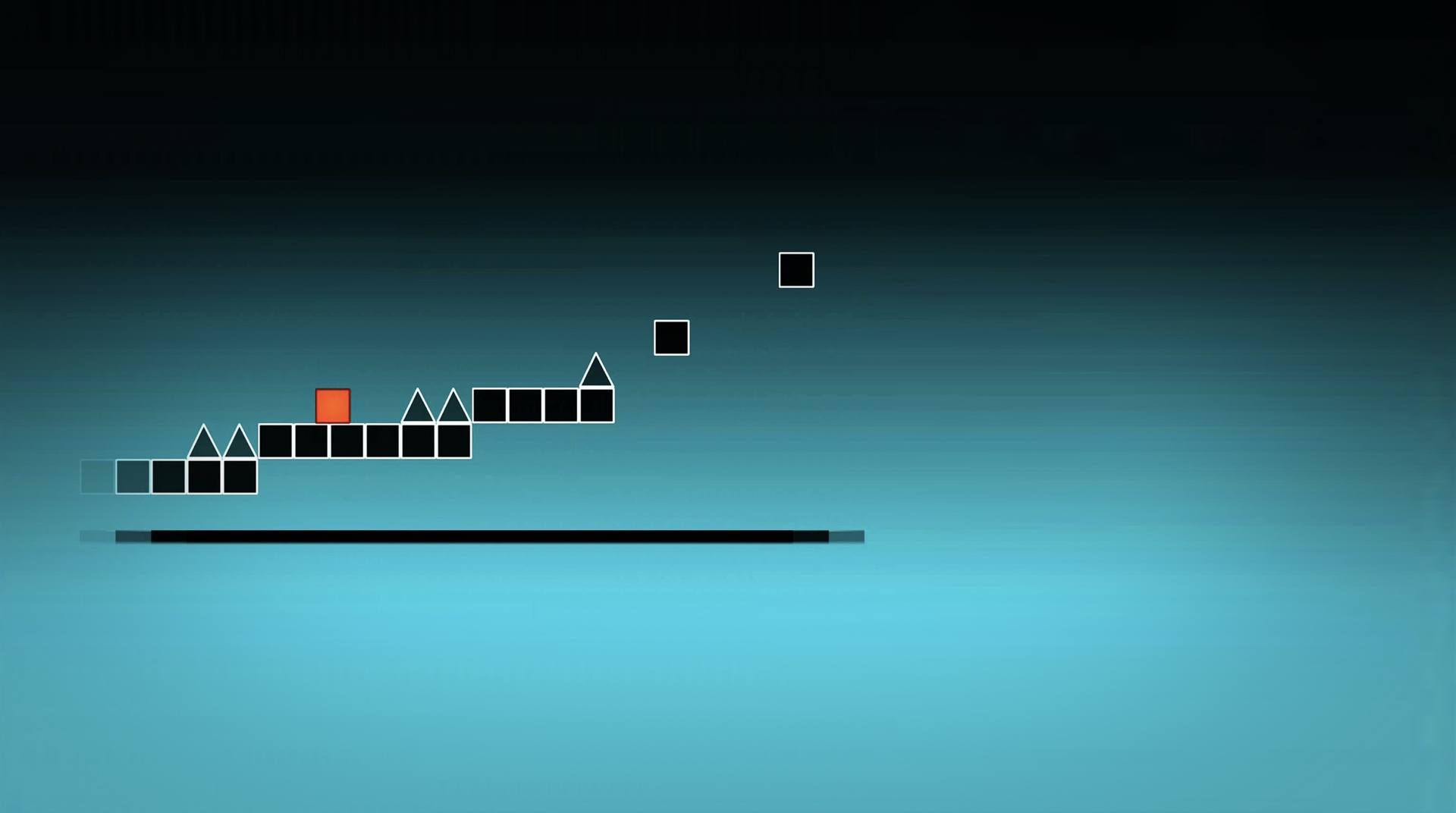

Le jeu impossible
Jouez sur PC avec BlueStacks - la plate-forme de jeu Android, approuvée par + 500M de joueurs.
Page Modifiée le: 20 mai 2023
Play The Impossible Game on PC
Is it possible to perform the impossible? Or impossibility is just a word for something no one has ever accomplished, yet? While you some may spend their time reflecting about it, we’d prefer you spend yours trying to literally beat the impossible. How would you feel about that? Play The Impossible Game on PC and Mac with BlueStacks and try your luck at the world’s possibly hardest game ever developed. We are talking about that classic easy-to-learn, hard-to-beat kind of title. Can you get to the end of it? Close to it at least, maybe? Well, only you can find your way at this great and addictive title, packed with challenges to outcome and many other goals to achieve. Guide the orange square over spikes and jump onto blocks to reach the end of the level. Sounds easy, right? Well, don’t get to excited about it, as you are about to experience something seriously different from what you’ve ever seen before in your gaming career. Download The Impossible Game on PC with BlueStacks and pay attention to every single movement, as any mistake will cost you the result and instant death, taking you all the way back to the beginning of the level you are in.
Jouez à Le jeu impossible sur PC. C'est facile de commencer.
-
Téléchargez et installez BlueStacks sur votre PC
-
Connectez-vous à Google pour accéder au Play Store ou faites-le plus tard
-
Recherchez Le jeu impossible dans la barre de recherche dans le coin supérieur droit
-
Cliquez pour installer Le jeu impossible à partir des résultats de la recherche
-
Connectez-vous à Google (si vous avez ignoré l'étape 2) pour installer Le jeu impossible
-
Cliquez sur l'icône Le jeu impossible sur l'écran d'accueil pour commencer à jouer



