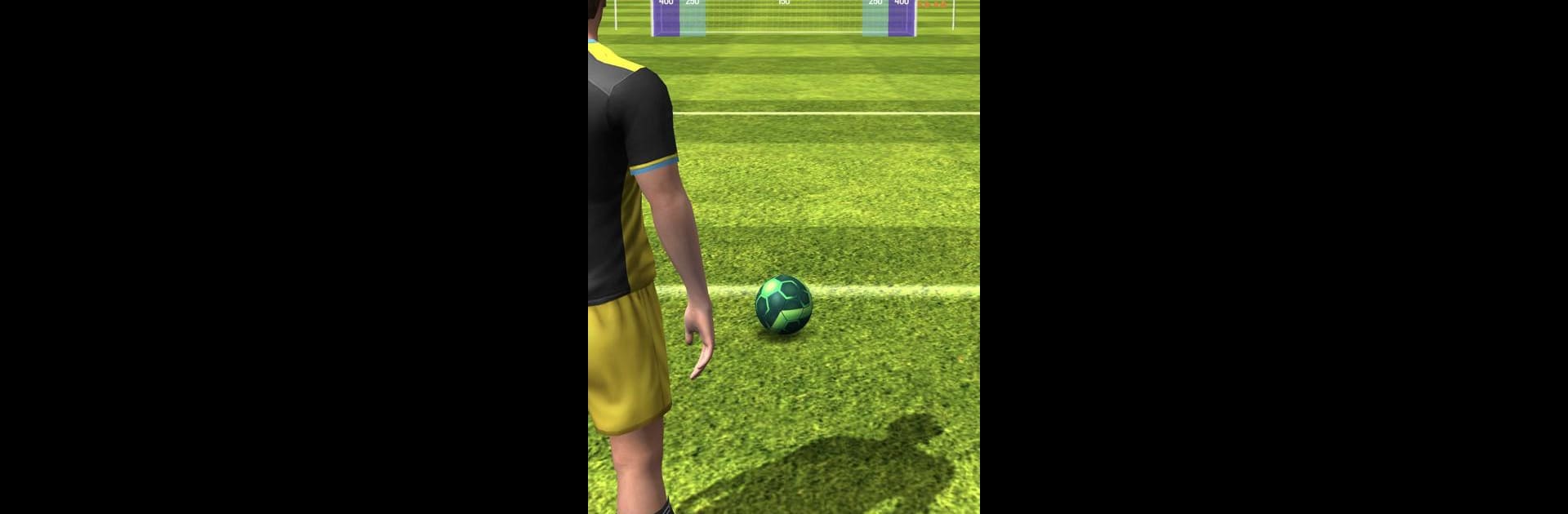
Football Star: Soccer
Jouez sur PC avec BlueStacks - la plate-forme de jeu Android, approuvée par + 500M de joueurs.
Page Modifiée le: Mar 5, 2025
Play Football Star: Soccer on PC or Mac
Join millions to experience Football Star: Soccer, an exciting Casual game from Audify Music Player. With BlueStacks App Player, you are always a step ahead of your opponent, ready to outplay them with faster gameplay and better control with the mouse and keyboard on your PC or Mac.
Football Star: Soccer is all about penalty shootouts, so it’s quick to jump in and play a match or two without needing to figure out any complicated soccer rules. Players just take their shots and try to nail the timing and aim, going up against a pretty tricky challenge that ramps up with every round. The controls feel smooth and it’s easy to start, but actually getting those perfect shots isn’t so simple the further you get — there’s definitely a skill curve once things speed up and the goalie gets sharper.
The visuals are way better than expected, with crisp graphics and animations that make each penalty kick feel pretty close to a real shootout, especially when playing on a bigger screen with BlueStacks. There are daily challenges to keep things interesting, plus some rewards for doing well or coming back each day. Competing for high scores adds an extra reason to try again, and there’s an option to challenge friends, so it’s got a bit of that one-more-try energy. It’s not really a full soccer match experience, but for anyone who likes quick, competitive football games, it’s satisfying and tough to put down.
Slay your opponents with your epic moves. Play it your way on BlueStacks and dominate the battlefield.
Jouez à Football Star: Soccer sur PC. C'est facile de commencer.
-
Téléchargez et installez BlueStacks sur votre PC
-
Connectez-vous à Google pour accéder au Play Store ou faites-le plus tard
-
Recherchez Football Star: Soccer dans la barre de recherche dans le coin supérieur droit
-
Cliquez pour installer Football Star: Soccer à partir des résultats de la recherche
-
Connectez-vous à Google (si vous avez ignoré l'étape 2) pour installer Football Star: Soccer
-
Cliquez sur l'icône Football Star: Soccer sur l'écran d'accueil pour commencer à jouer



