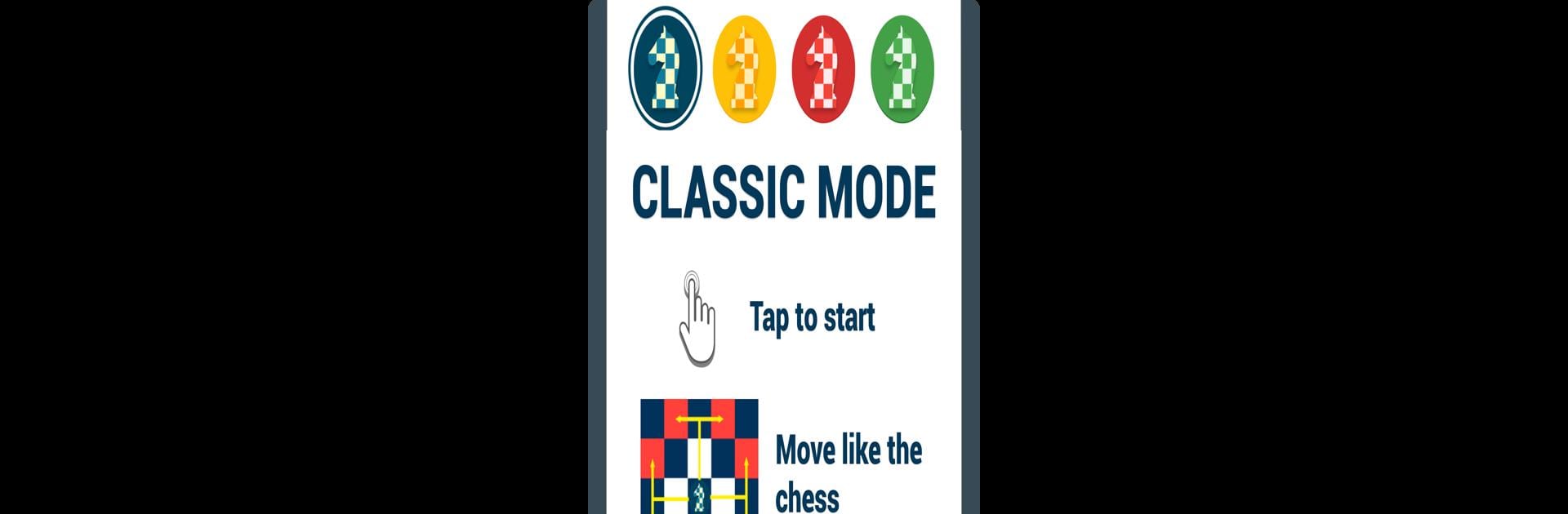
Knight's Tour
Jouez sur PC avec BlueStacks - la plate-forme de jeu Android, approuvée par + 500M de joueurs.
Page Modifiée le: Jan 27, 2024
Play Knight's Tour on PC or Mac
Step into the World of Knight’s Tour, a thrilling Puzzle game from the house of Magán. Play this Android game on BlueStacks App Player and experience immersive gaming on PC or Mac.
About the Game
Ever tried moving a chess knight around the board so it touches every square—without landing on the same one twice? That’s the brain-twisting heart of Knight’s Tour, a Puzzle game by Magán that puts your logic and spatial skills through their paces. Whether you’re a chess enthusiast or just love a good mental workout, this game has a way of pulling you in with its simple rules and surprisingly tricky challenges.
Game Features
-
Multiple Game Modes
Whether you’re in the mood for a laid-back puzzle or want to push your limits, Knight’s Tour has you covered. Choose from Normal Mode for a classic 8×8 board, or ramp up the difficulty with Handicap, Extreme, or Challenge Modes. There’s always a fresh twist waiting. -
Chessboard Variations
Tired of the standard chessboard? Jump into the bigger, tougher 16×16 layout and see just how long you can keep your knight’s wits about you. -
Share Your Path
Think you solved a tough one? Capture your completed route and share it with friends—or just save it as bragging rights for your own collection. -
Progress and Achievements
Work your way through 30 increasing challenge levels, unlock achievements, and keep track of your score. You can even sign in through Google Play Games and see how you stack up. -
Designed for Every Device
Prefer solving puzzles on your tablet or your phone? The game’s tuned for both, so you’ll have a smooth experience whichever screen you pick. -
Plays Well with BlueStacks
For anyone who likes a desktop-sized challenge (and a nice big board), Knight’s Tour feels right at home on your PC, especially with BlueStacks. -
Multi-language Support
No matter which language you play in, you’ll find it accessible and easy to follow. -
Friendly Extras
With non-intrusive ads and simple sharing tools, nothing gets in the way of your logic marathon.
Get ready for a buttery smooth, high-performance gaming action only on BlueStacks.
Jouez à Knight's Tour sur PC. C'est facile de commencer.
-
Téléchargez et installez BlueStacks sur votre PC
-
Connectez-vous à Google pour accéder au Play Store ou faites-le plus tard
-
Recherchez Knight's Tour dans la barre de recherche dans le coin supérieur droit
-
Cliquez pour installer Knight's Tour à partir des résultats de la recherche
-
Connectez-vous à Google (si vous avez ignoré l'étape 2) pour installer Knight's Tour
-
Cliquez sur l'icône Knight's Tour sur l'écran d'accueil pour commencer à jouer
