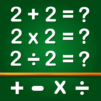Pixel Art Color by number Game
Jouez sur PC avec BlueStacks - la plate-forme de jeu Android, approuvée par + 500M de joueurs.
Page Modifiée le: Sep 2, 2025
Play Pixel Art Color by number Game on PC or Mac
Pixel Art Color by number Game is a Puzzle Game developed by GunjanApps Studios. BlueStacks app player is the best platform to play this Android Game on your PC or Mac for an immersive Android experience.
Download Pixel Art Color by number Game on PC with BlueStacks and relieve stress and anxiety with this pixel art game that lets you tap numbers to color and paint images with your family and friends.
Pixel Art Color by number Game is the amazing coloring game that’s the perfect way for adults to relax and unwind while toddlers develop recognition and other skills in drawing games. Create modern digital art by coloring one pixel at a time with our free coloring book for adults. Choose from a wide range of pictures like Mandala, Flowers, Unicorns, Sweets, and much more.
You can even convert your own selfies into pixel art portraits! Take advantage of features like the bucket fill tool, and the ability to zoom in and out, to unleash your inner artist!
Download Pixel Art Color by number Game on PC with BlueStacks and start coloring!
Jouez à Pixel Art Color by number Game sur PC. C'est facile de commencer.
-
Téléchargez et installez BlueStacks sur votre PC
-
Connectez-vous à Google pour accéder au Play Store ou faites-le plus tard
-
Recherchez Pixel Art Color by number Game dans la barre de recherche dans le coin supérieur droit
-
Cliquez pour installer Pixel Art Color by number Game à partir des résultats de la recherche
-
Connectez-vous à Google (si vous avez ignoré l'étape 2) pour installer Pixel Art Color by number Game
-
Cliquez sur l'icône Pixel Art Color by number Game sur l'écran d'accueil pour commencer à jouer