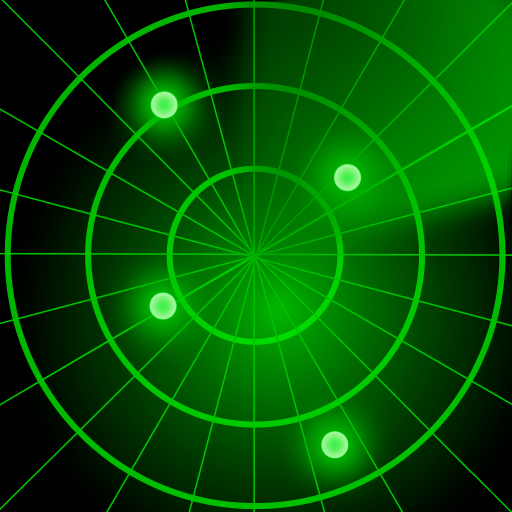Clap to Find
เล่นบน PC ผ่าน BlueStacks - Android Gaming Platform ที่ได้รับความไว้วางใจจากเกมเมอร์ 500 ล้านคนทั่วโลก
Page Modified on: 20 กรกฎาคม 2564
Play Clap to Find on PC
Do you waste a lot of time in finding it?
If yes, Clap to Find is an app just for you.
Features:
- Quickly clap 3 times to configure and get started
- Sound/Vibrate/Flash alert modes
- Customizable ringtone & volume
- Customizable time for which the alert plays
- Auto start app when phone is put on silent
- Pause clap detection when not needed eg: in office hours
- Auto adjusts sensitivity based on Android device
- Customizable sensitivity
- Widget for easy enabling/disabling
- Low battery usage
Just enable the app and free yourself from the tension of finding your phone. Now your phone will tell you where it is by ringing/vibrating/flashing, you just need to Clap to find it.
เล่น Clap to Find บน PC ได้ง่ายกว่า
-
ดาวน์โหลดและติดตั้ง BlueStacks บน PC ของคุณ
-
ลงชื่อเข้าใช้แอคเคาท์ Google เพื่อเข้าสู่ Play Store หรือทำในภายหลัง
-
ค้นหา Clap to Find ในช่องค้นหาด้านขวาบนของโปรแกรม
-
คลิกเพื่อติดตั้ง Clap to Find จากผลการค้นหา
-
ลงชื่อเข้าใช้บัญชี Google Account (หากยังไม่ได้ทำในขั้นที่ 2) เพื่อติดตั้ง Clap to Find
-
คลิกที่ไอคอน Clap to Find ในหน้าจอเพื่อเริ่มเล่น