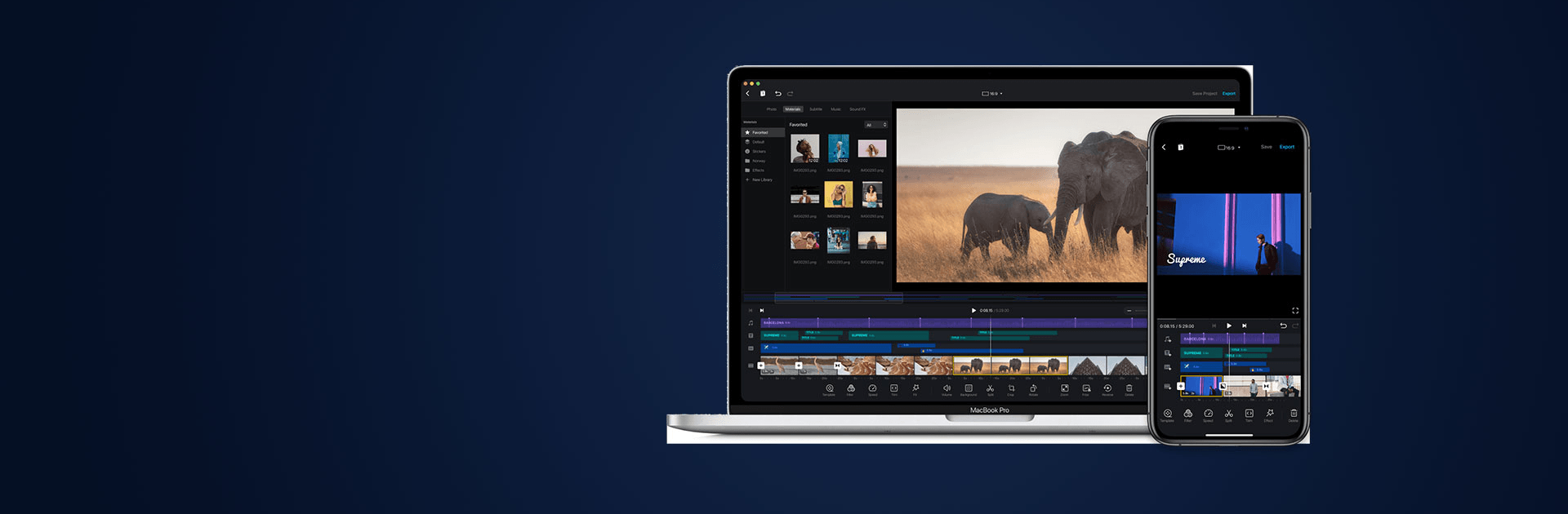
VN - AI Video Editor
เล่นบน PC ผ่าน BlueStacks - Android Gaming Platform ที่ได้รับความไว้วางใจจากเกมเมอร์ 500 ล้านคนทั่วโลก
Page Modified on: Jan 29, 2026
ใช้ VN Video Editor Maker VlogNow บน PC หรือ Mac
VN Video Editor Maker VlogNow แอปพลิเคชันเล่นวิดีโอและตัดต่อที่ถูกพัฒนาโดย Ubiquiti Labs, LLC BlueStacks แอปเพลเยอร์เป็นแพลตฟอร์มที่ให้คุณสามารถเล่นแอปพลิเคชัน Android บนเครื่อง PC หรือ MAC เพื่อประสบการณ์การใช้งานที่เหนือระดับ
VN เป็นแอปพลิเคชันสร้างและตัดต่อวิดีโอที่ใช้งานง่ายและมีประสิทธิภาพเทียบเท่าดังโปรแกรมตัดต่อในคอมพิวเตอร์ตั้งโต๊ะ เหมาะสำหรับทั้งนักตัดต่อมือใหม่และนักตัดต่อมืออาชีพ และสามารถแชร์วิดีโอของเราที่ตัดบน VN ยังโซเซียลมีเดียต่าง ๆ ไม่ว่าจะเป็น TikTok Instagram Snapchat และ Musically เพื่อเพิ่มผู้ติดตามของคุณได้
เครื่องมือตัดต่อที่มีให้ใช้ก็เรียกได้ว่าครบครันมีตั้งแต่การซูมเข้าออกจากไทม์ไลน์ ตัด-แบ่ง-คัดลอก-แยก และบันทึกดราฟงานไว้มาทำต่อในภายหลัง ไปจนถึงการสร้างวิดีโอแบบหลายไทม์ไลน์ การใช้ฉากเขียว การทำแอนิเมชันเฟรมต่อเฟรม ตั้งความเร็ว Mask และเครื่องมือระดับสูงอื่น ๆ
ภายในแอปพลิเคชันเรายังสามารถใส่เอฟเฟคให้กับวิดีโอของเราได้เช่นเดียวกับในด้านเสียงของวิดีโอของเราที่เราสามารถนำเสียงหรือเพลงมาใช้ในการตัดต่อหรือจะสร้างจังหวะเพลงของเรามาใช้เองก็ได้เช่นกัน และตบท้ายด้วยเครื่องมือการสร้างคำบรรยายสุดทรงพลังที่เราสามารถเลือกทั้งความยาว ฟ้อน สีอักษร และช่วงเวลาที่จะขึ้นได้
ดาวน์โหลด VN Video Editor Maker VlogNow บน PC และ MAC ใน BlueStacks ได้แล้ววันนี้
เล่น VN - AI Video Editor บน PC ได้ง่ายกว่า
-
ดาวน์โหลดและติดตั้ง BlueStacks บน PC ของคุณ
-
ลงชื่อเข้าใช้แอคเคาท์ Google เพื่อเข้าสู่ Play Store หรือทำในภายหลัง
-
ค้นหา VN - AI Video Editor ในช่องค้นหาด้านขวาบนของโปรแกรม
-
คลิกเพื่อติดตั้ง VN - AI Video Editor จากผลการค้นหา
-
ลงชื่อเข้าใช้บัญชี Google Account (หากยังไม่ได้ทำในขั้นที่ 2) เพื่อติดตั้ง VN - AI Video Editor
-
คลิกที่ไอคอน VN - AI Video Editor ในหน้าจอเพื่อเริ่มเล่น
