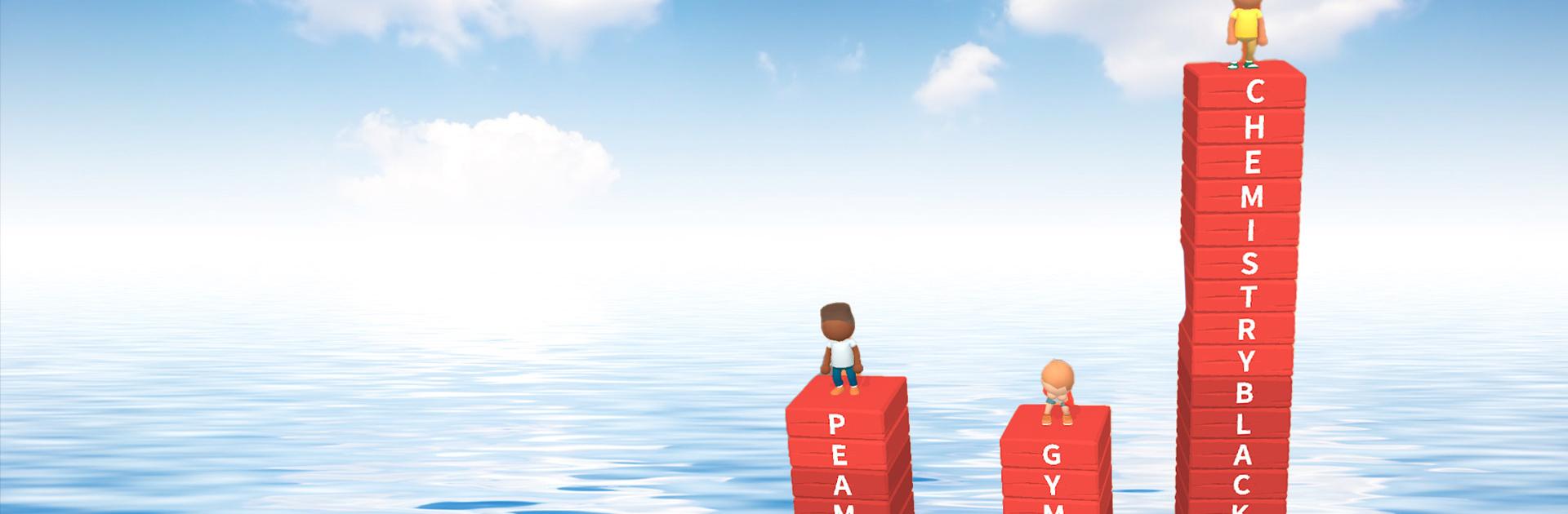

Text or Die
Jouez sur PC avec BlueStacks - la plate-forme de jeu Android, approuvée par + 500M de joueurs.
Page Modifiée le: Feb 19, 2025
Play Text or Die on PC or Mac
Text or Die is a trivia game developed by Rollic Games. BlueStacks app player is the best platform to play this Android game on your PC or Mac for an immersive gaming experience.
Download Text or Die on PC to see if you can outlast your opponent by answering questions the fastest and the longest. Do you think you are smart enough to answer questions? Download Text or Die on PC now.
In this trivia game, You have to be quick to be the first to give the longest answer to a variety of questions. However, you have to think carefully before you answer the questions so as not to get them wrong. The more you answer questions correctly, the better your chances are at building a tower, which will enable you to rise above the rising water so you can escape certain death, however, if you have the lowest correct answers, you will sink and eventually drown in the waters.
Plus, with the exquisite visuals of various scenes and many unlockable levels available, you get to discover the fun of text and enjoy answering various interesting questions. So, smartypants, think you got what it takes? Download Text or Die on PC now.
Jouez à Text or Die sur PC. C'est facile de commencer.
-
Téléchargez et installez BlueStacks sur votre PC
-
Connectez-vous à Google pour accéder au Play Store ou faites-le plus tard
-
Recherchez Text or Die dans la barre de recherche dans le coin supérieur droit
-
Cliquez pour installer Text or Die à partir des résultats de la recherche
-
Connectez-vous à Google (si vous avez ignoré l'étape 2) pour installer Text or Die
-
Cliquez sur l'icône Text or Die sur l'écran d'accueil pour commencer à jouer




