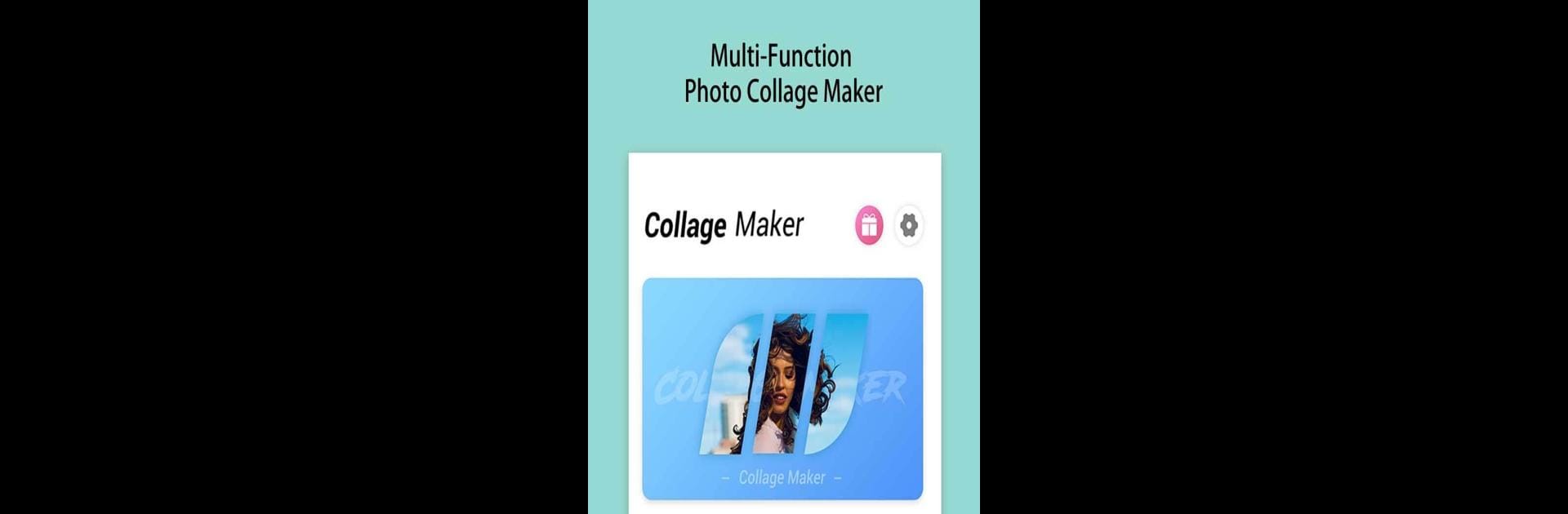
Photo Collage Maker, PIP Grid
Jouez sur PC avec BlueStacks - la plate-forme de jeu Android, approuvée par + 500M de joueurs.
Page Modifiée le: Sep 26, 2025
Run Photo Collage Maker, PIP, Photo Editor, Photo Grid on PC or Mac
Upgrade your experience. Try Photo Collage Maker, PIP, Photo Editor, Photo Grid, the fantastic Photography app from VideoShow EnjoyMobi Video Editor & Video Maker Inc, from the comfort of your laptop, PC, or Mac, only on BlueStacks.
About the App
Looking to get creative with your photos—maybe slap on some stickers, mix up a collage, or just try something totally new? Photo Collage Maker, PIP, Photo Editor, Photo Grid by VideoShow EnjoyMobi Video Editor & Video Maker Inc is packed with ways to turn all those snapshots on your phone into something you’ll actually want to show off. Whether you’re capturing memories from a birthday, wedding, or just snapping selfies, this Photography app makes it easy (and honestly pretty fun) to experiment, personalize, and put your own spin on every picture.
App Features
-
Instant Photo Grids
Pick a bunch of your favorite pics, tap a layout, and boom—a collage is ready in seconds. There are loads of grid styles and templates so you never get bored. -
Picture-in-Picture (PIP) Magic
Want your photo layered inside a billboard, newspaper, or even an old TV frame? The PIP feature lets you play with creative backgrounds and frames for that head-turning effect. -
Doodle & Drawing Tools
Ever wish you could sketch on your pics or add a little graffiti? Grab the preset brushes or just freehand your own design right on your collage. -
Stickers & Text Overload
Access hundreds of stickers, cute emoji, and tons of fonts to make your images pop. Personalize with funny captions, sweet notes, or just deck everything out with emojis. -
All-in-One Photo Editor
Crop, rotate, resize, or frame your shots—choose from various aspect ratios and create that picture-perfect finish. Tweak your borders and backgrounds, too. -
Filters for Every Mood
From bright and bold to classic and moody, there’s a filter for every vibe. Use them to glam up selfies, touch up group shots, or give that vintage feel to your feed. -
Special Themes & Cards
Create DIY cards for special occasions (like Valentine’s Day or Christmas) with unique templates and backgrounds. Make personalized greetings for family and friends. -
Simple Social Sharing
Once you’re happy with your creation, it’s a breeze to share your masterpiece straight to your favorite social media spots. -
Flexible Editing
Feeling extra creative? Play around with HDR effects, mosaic patterns, and more—no need to stick to the basics. -
Works Great with BlueStacks
Prefer editing photos with a bigger screen and a mouse? Photo Collage Maker, PIP, Photo Editor, Photo Grid plays nicely with BlueStacks, letting you design your collages and cards on your computer for even more control.
BlueStacks brings your apps to life on a bigger screen—seamless and straightforward.
Jouez à Photo Collage Maker, PIP Grid sur PC. C'est facile de commencer.
-
Téléchargez et installez BlueStacks sur votre PC
-
Connectez-vous à Google pour accéder au Play Store ou faites-le plus tard
-
Recherchez Photo Collage Maker, PIP Grid dans la barre de recherche dans le coin supérieur droit
-
Cliquez pour installer Photo Collage Maker, PIP Grid à partir des résultats de la recherche
-
Connectez-vous à Google (si vous avez ignoré l'étape 2) pour installer Photo Collage Maker, PIP Grid
-
Cliquez sur l'icône Photo Collage Maker, PIP Grid sur l'écran d'accueil pour commencer à jouer

