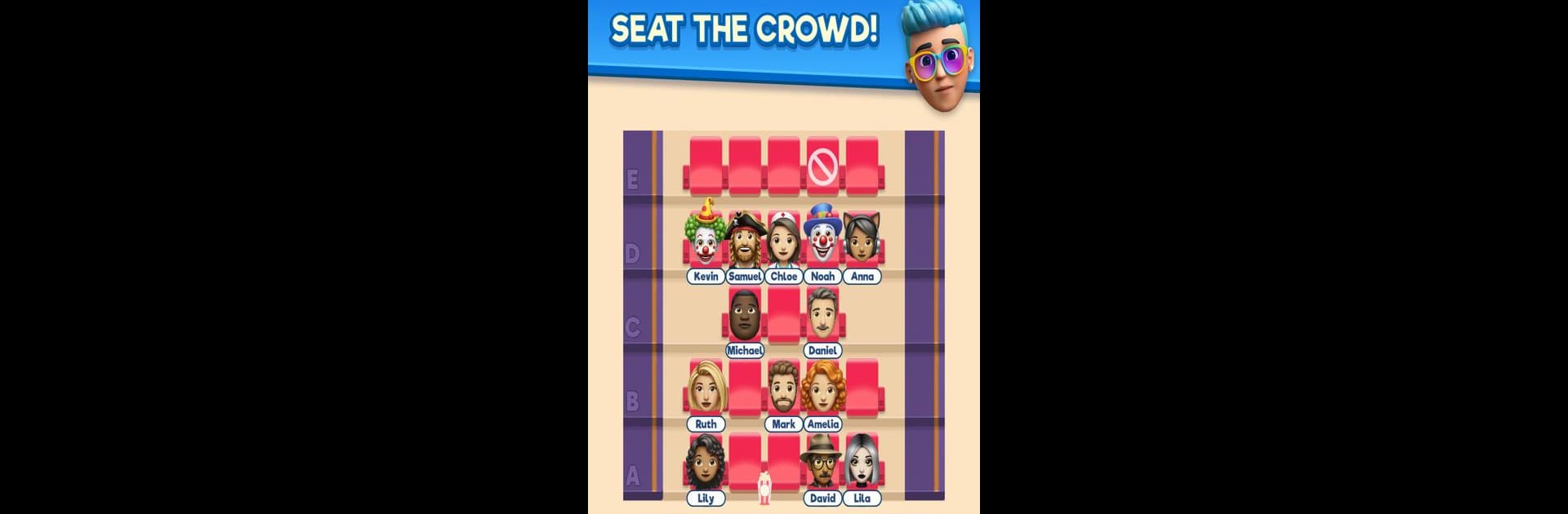

That's My Seat - Logic Puzzle
Jouez sur PC avec BlueStacks - la plate-forme de jeu Android, approuvée par + 500M de joueurs.
Page Modifiée le: Aug 1, 2025
Play That's My Seat - Logic Puzzle on PC or Mac
Bring your A-game to That’s My Seat – Logic Puzzle, the Puzzle game sensation from Rooftop Game. Give your gameplay the much-needed boost with precise game controls, high FPS graphics, and top-tier features on your PC or Mac with BlueStacks.
About the Game
Welcome to “That’s My Seat – Logic Puzzle,” crafted by Rooftop Game! This Puzzle game pushes your logic and problem-solving skills by challenging you to place characters in specific seating arrangements. With a mix of settings—from classrooms to busy buses—you’ll be tasked with aligning each piece just right. Ready for some brain-tickling fun?
Game Features
-
Challenging Puzzles: With hundreds of levels that ramp up in difficulty, you’re in for a real mental workout.
-
Diverse Characters: Arrange a quirky mix of people, children, and even animals, each adding a unique twist to the puzzles.
-
Varied Settings: Experience the challenge in diverse environments like classrooms, buses, and restaurants.
-
Rule-Based Gameplay: Carefully follow the rules for each level to ensure everyone finds their perfect seat.
-
No Time Limit: Relax and take your time pondering each puzzle, there’s no rush here.
Get ready to play on BlueStacks and immerse yourself in this logic-packed adventure!
Ready to top the leaderboard? We bet you do. Let precise controls and sharp visuals optimized on BlueStacks lead you to victory.
Jouez à That's My Seat - Logic Puzzle sur PC. C'est facile de commencer.
-
Téléchargez et installez BlueStacks sur votre PC
-
Connectez-vous à Google pour accéder au Play Store ou faites-le plus tard
-
Recherchez That's My Seat - Logic Puzzle dans la barre de recherche dans le coin supérieur droit
-
Cliquez pour installer That's My Seat - Logic Puzzle à partir des résultats de la recherche
-
Connectez-vous à Google (si vous avez ignoré l'étape 2) pour installer That's My Seat - Logic Puzzle
-
Cliquez sur l'icône That's My Seat - Logic Puzzle sur l'écran d'accueil pour commencer à jouer



