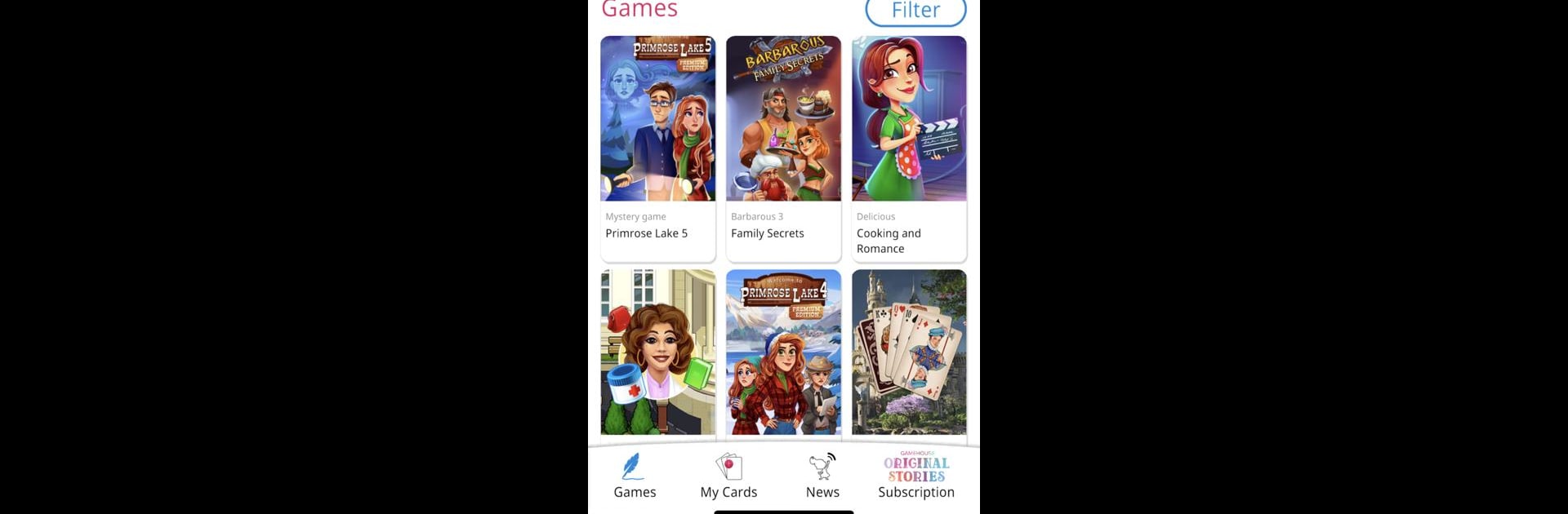

GameHouse Original Stories
Jouez sur PC avec BlueStacks - la plate-forme de jeu Android, approuvée par + 500M de joueurs.
Page Modifiée le: Apr 11, 2025
Run GameHouse Original Stories on PC or Mac
Upgrade your experience. Try GameHouse Original Stories, the fantastic Entertainment app from GameHouse LLC, from the comfort of your laptop, PC, or Mac, only on BlueStacks.
About the App
Step into the world of GameHouse Original Stories, where interactive stories and fun games come together. If you’re a fan of time management games, love stories, or just enjoy following lovable characters, this app’s got you covered. With a mix of heartfelt tales and engaging gameplay, you’ll easily get wrapped up in the latest adventures from GameHouse LLC’s Entertainment universe.
App Features
-
All Your Favorite Stories in One Place
Whether you’re into romance, mysteries, or cooking challenges, you’ll find everything—from Delicious Emily to Amber’s Airlines—right here. Browse the ever-expanding library of series and never miss out on a new chapter. -
Stay Updated on New Game Releases
With handy notifications, you’ll be the first to know when new stories drop. No more FOMO—you won’t miss a beat! -
Follow Your Top Series
Heart’s Medicine, Fabulous Angela, Primrose Lake, Sally’s Salon—stick with your favorites or discover something totally new. It’s all organized so you can hop right back to the games you love. -
Sneak Peeks and Behind-the-Scenes Content
Want to see what’s coming up next? Check out previews, concept art, and little extras that give you a look inside the creative process. -
Easy to Navigate
The app’s straightforward layout makes finding your games simple—no hunting around for info or upcoming stories. -
Special Perks for Subscribers
If you subscribe, you’ll unlock even more. Access exclusive content, manage your membership, and play the full versions of every game throughout your subscription. -
Try Before You Buy
Not sure if a new title is your thing? Play any story for free and decide later if you want the full experience. -
Reach Out When You Need Help
Got a question or running into a glitch? There’s a speedy support feature right in the app.
For those using BlueStacks, the Entertainment experience is just as seamless, giving you easy access to every chapter and update.
Ready to experience GameHouse Original Stories on a bigger screen, in all its glory? Download BlueStacks now.
Jouez à GameHouse Original Stories sur PC. C'est facile de commencer.
-
Téléchargez et installez BlueStacks sur votre PC
-
Connectez-vous à Google pour accéder au Play Store ou faites-le plus tard
-
Recherchez GameHouse Original Stories dans la barre de recherche dans le coin supérieur droit
-
Cliquez pour installer GameHouse Original Stories à partir des résultats de la recherche
-
Connectez-vous à Google (si vous avez ignoré l'étape 2) pour installer GameHouse Original Stories
-
Cliquez sur l'icône GameHouse Original Stories sur l'écran d'accueil pour commencer à jouer




