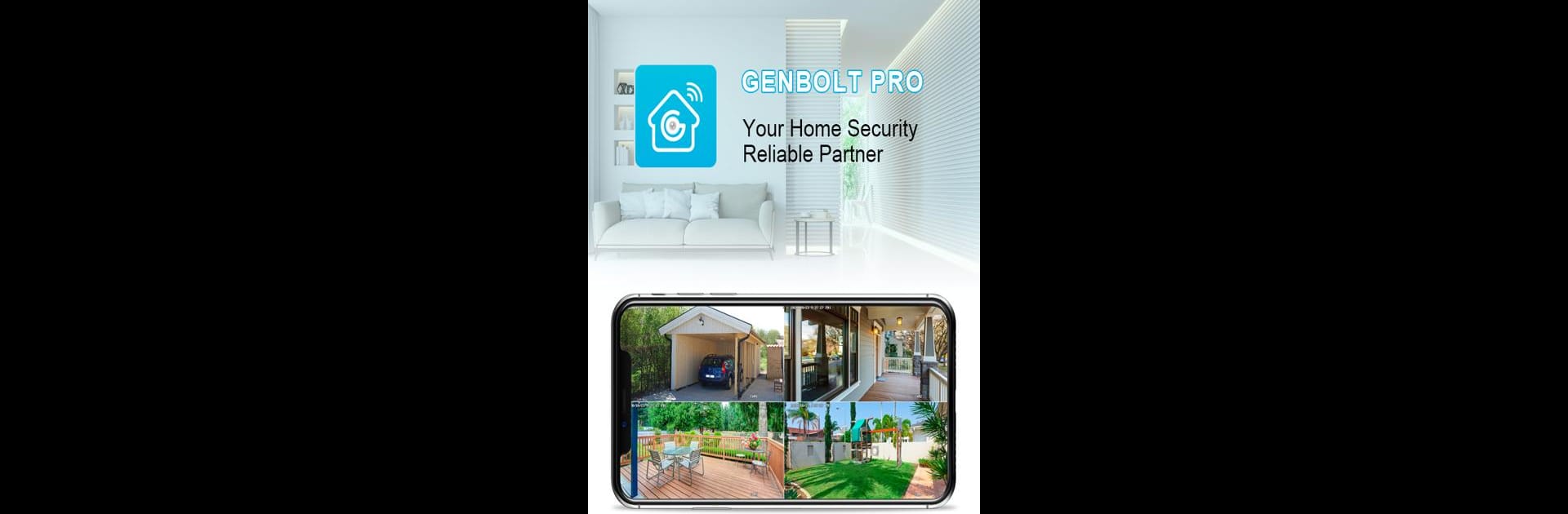
GENBOLT PRO
Jouez sur PC avec BlueStacks - la plate-forme de jeu Android, approuvée par + 500M de joueurs.
Page Modifiée le: Jan 17, 2024
Run GENBOLT PRO on PC or Mac
Multitask effortlessly on your PC or Mac as you try out GENBOLT PRO, a Tools app by Genbolt Inc on BlueStacks.
GENBOLT PRO is one of those handy security camera apps that’s easy to get going, even for someone who’s not super tech-savvy. It’s made for all sorts of Genbolt camera setups, battery cameras and the bigger security systems too, whether it’s just a few cameras or a bigger spread across different spots. The whole setup is simple—you make an account, type in the Cloud IP, and that’s about it. Once it’s ready, the live video starts up, and you can watch everything from your cameras no matter where you are. It works smoothly even from a computer using something like BlueStacks, so checking on things feels more relaxed—no squinting at a tiny screen.
One thing that stands out is just how quick it is to switch between watching live and digging through past footage. There’s also motion alerts, so it’ll let you know if anything odd happens. Feels practical if someone wants to keep an eye on their place without dealing with a complicated system. The app covers a bunch of languages, too, so it’s pretty accessible for lots of people. For anyone looking for a straightforward way to manage their security cameras from a PC, it just feels straightforward and doesn’t take much effort to use.
BlueStacks gives you the much-needed freedom to experience your favorite apps on a bigger screen. Get it now.
Jouez à GENBOLT PRO sur PC. C'est facile de commencer.
-
Téléchargez et installez BlueStacks sur votre PC
-
Connectez-vous à Google pour accéder au Play Store ou faites-le plus tard
-
Recherchez GENBOLT PRO dans la barre de recherche dans le coin supérieur droit
-
Cliquez pour installer GENBOLT PRO à partir des résultats de la recherche
-
Connectez-vous à Google (si vous avez ignoré l'étape 2) pour installer GENBOLT PRO
-
Cliquez sur l'icône GENBOLT PRO sur l'écran d'accueil pour commencer à jouer

