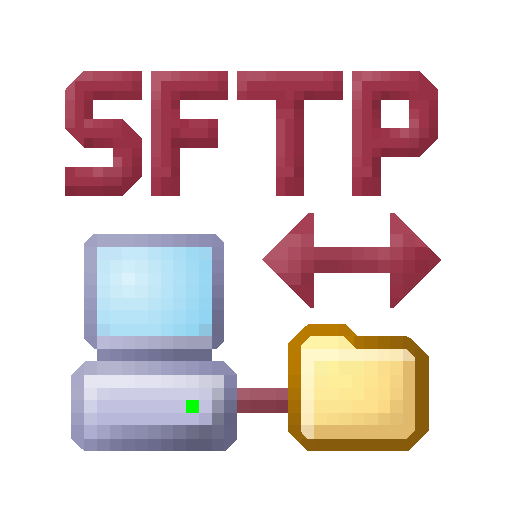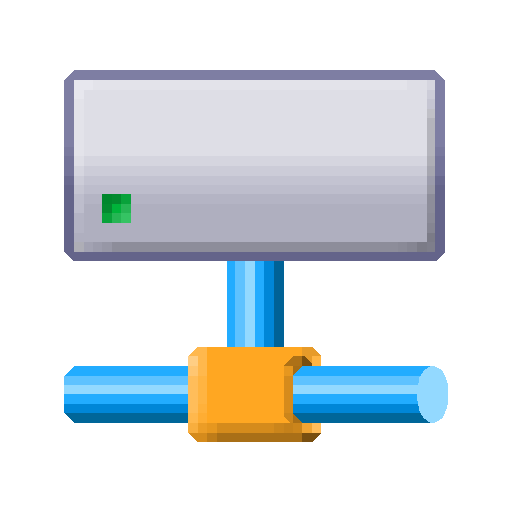
LAN plugin for Total Commander
เล่นบน PC ผ่าน BlueStacks - Android Gaming Platform ที่ได้รับความไว้วางใจจากเกมเมอร์ 500 ล้านคนทั่วโลก
Page Modified on: 12 กรกฎาคม 2562
Play LAN plugin for Total Commander on PC
It does not work standalone!
Do NOT install if you do not use Total Commander!
IMPORTANT: If you cannot connect to your server with version 3, then your server probably doesn't support the SMB2 protocol.
Solution: Please open the connection settings by long tap on the connection name. Then disable SMB2. This will use the old SMB1 protocol. Normally the plugin should detect automatically when a server doesn't support SMB2, but some NAS devices seem to react differently.
เล่น LAN plugin for Total Commander บน PC ได้ง่ายกว่า
-
ดาวน์โหลดและติดตั้ง BlueStacks บน PC ของคุณ
-
ลงชื่อเข้าใช้แอคเคาท์ Google เพื่อเข้าสู่ Play Store หรือทำในภายหลัง
-
ค้นหา LAN plugin for Total Commander ในช่องค้นหาด้านขวาบนของโปรแกรม
-
คลิกเพื่อติดตั้ง LAN plugin for Total Commander จากผลการค้นหา
-
ลงชื่อเข้าใช้บัญชี Google Account (หากยังไม่ได้ทำในขั้นที่ 2) เพื่อติดตั้ง LAN plugin for Total Commander
-
คลิกที่ไอคอน LAN plugin for Total Commander ในหน้าจอเพื่อเริ่มเล่น