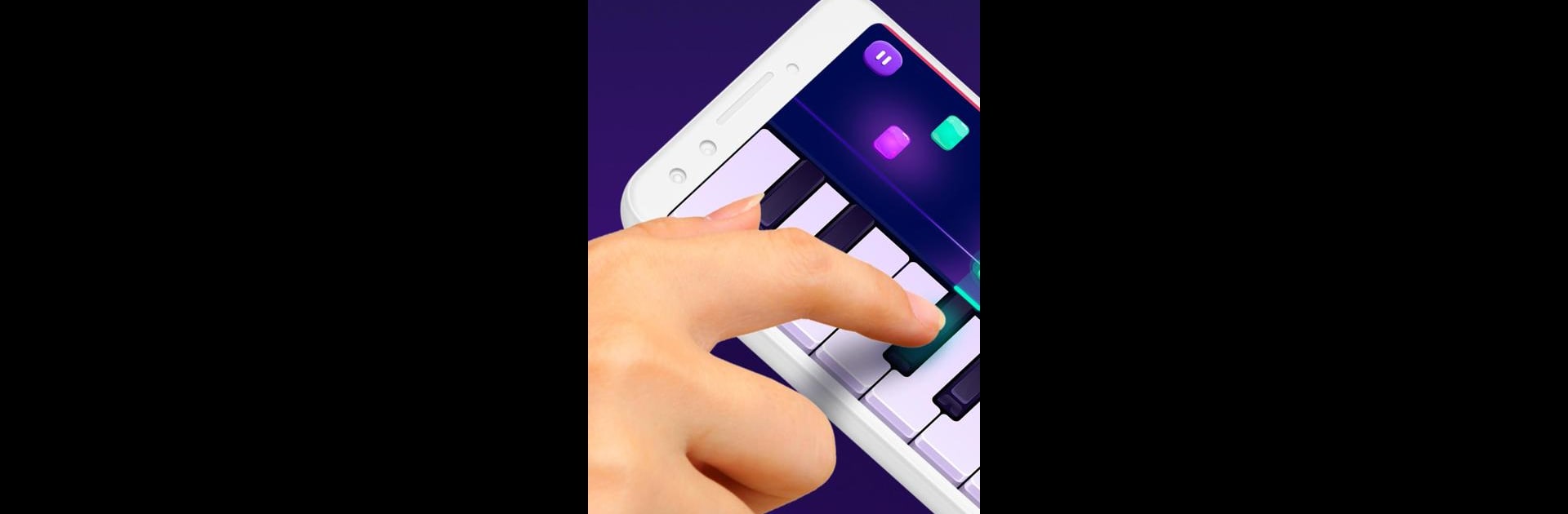

Piano - Jeux de Musique
Jouez sur PC avec BlueStacks - la plate-forme de jeu Android, approuvée par + 500M de joueurs.
Page Modifiée le: Jun 26, 2024
Play Piano - Play & Learn Music on PC or Mac
Explore a whole new adventure with Piano – Play & Learn Music, a Music game created by Gismart. Experience great gameplay with BlueStacks, the most popular gaming platform to play Android games on your PC or Mac.
About the Game
If you’ve ever wanted to mess around on the piano without the pressure of classes or expensive lessons, Piano – Play & Learn Music might be just what you’re after. This isn’t your average music app—it turns your device into a full-on piano playground, where you can pick up popular tunes or just noodle around with sounds whenever the mood hits. Whether you’re a total newbie or you’ve got some skills, Gismart has packed this one with enough features to keep anyone entertained, right from your phone or, if you like a bigger screen, using BlueStacks.
Game Features
-
Realistic Piano Tile Gameplay
Imagine those classic falling-tile games, but the keys look and sound like a real instrument. You’ll tap along as the notes drop, following hints and unlocking more challenging songs as you go. You might surprise yourself with what you can play. -
Expansive Songbook
Don’t worry about running out of material. There are hundreds of songs—think everything from classical staples like Beethoven’s Symphony No. 5 to rock classics like House of the Rising Sun. Genres are sorted with easy search, so you can find your next jam in seconds. New songs show up all the time, too. -
Multiple Instrument Sounds
It’s not just about piano. Mix up the sound with organ, violin, electric guitar, synthesizer, banjo—you name it. A couple of taps and your melody has a whole new feel. It keeps things interesting, especially if you like experimenting. -
Play and Share
Just played the perfect rendition of your favorite song? Share your musical victories with friends and maybe challenge them to do better. It’s all about having fun with music—and, let’s be honest, bragging rights are half the fun. -
High-Quality Audio and Visuals
The instrument samples sound crisp and surprisingly true-to-life, and the app’s visuals make it easy to get lost in the experience. You might just start to forget you’re playing on your phone. -
Easy for All Levels
No need for piano lessons or prior experience—just jump in and play around. The way things are laid out, anyone can follow along and pick up songs in minutes.
If you want to tinker with music or just zone out for a few minutes, Piano – Play & Learn Music by Gismart gives you a whole lot to explore, especially if you fire it up on BlueStacks for a more immersive feel.
Make your gaming sessions memorable with precise controls that give you an edge in close combats and visuals that pop up, bringing every character to life.
Jouez à Piano - Jeux de Musique sur PC. C'est facile de commencer.
-
Téléchargez et installez BlueStacks sur votre PC
-
Connectez-vous à Google pour accéder au Play Store ou faites-le plus tard
-
Recherchez Piano - Jeux de Musique dans la barre de recherche dans le coin supérieur droit
-
Cliquez pour installer Piano - Jeux de Musique à partir des résultats de la recherche
-
Connectez-vous à Google (si vous avez ignoré l'étape 2) pour installer Piano - Jeux de Musique
-
Cliquez sur l'icône Piano - Jeux de Musique sur l'écran d'accueil pour commencer à jouer



