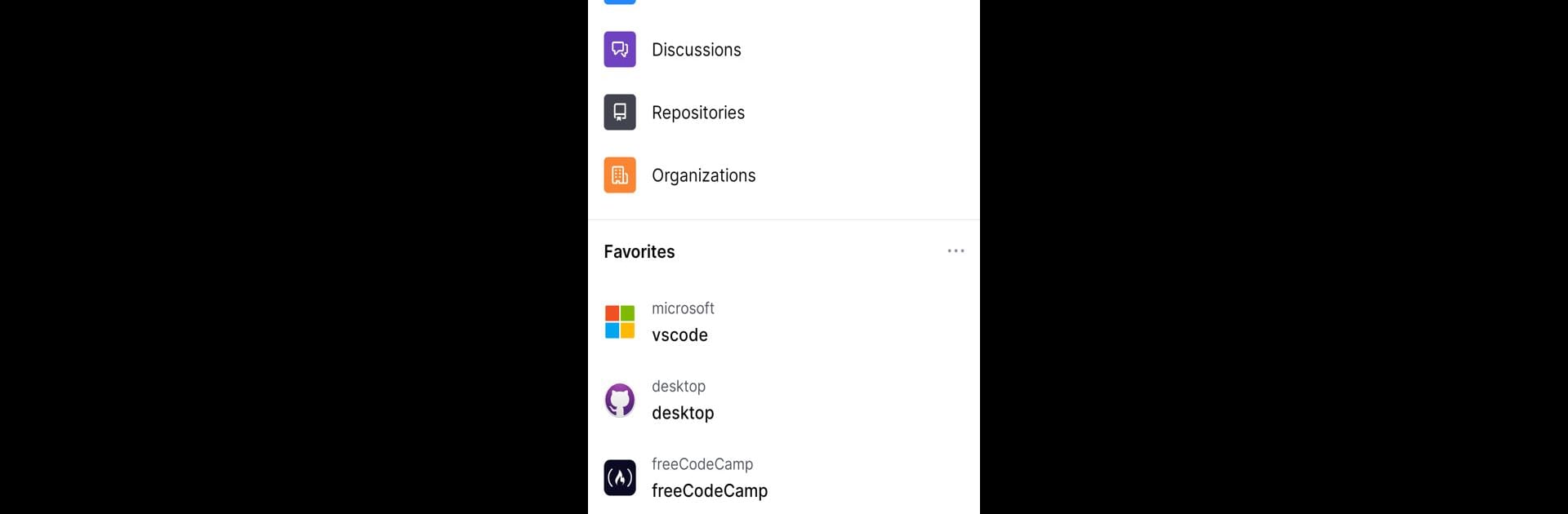

GitHub
เล่นบน PC ผ่าน BlueStacks - Android Gaming Platform ที่ได้รับความไว้วางใจจากเกมเมอร์ 500 ล้านคนทั่วโลก
Page Modified on: May 27, 2025
Run GitHub on PC or Mac
Why limit yourself to your small screen on the phone? Run GitHub, an app by GitHub, best experienced on your PC or Mac with BlueStacks, the world’s #1 Android emulator.
About the App
Sometimes you want to check on your projects or chime in on a discussion without firing up your whole development setup. That’s where the GitHub app from GitHub makes life a lot easier. Whether you’re sorting through notifications on the move or catching up on code reviews between meetings, it brings all the essentials right to your fingertips. It’s all about making productivity smoother, letting you stay connected with your team and your work—wherever you happen to be.
App Features
- Instant Notifications: Keep up with everything happening in your repos. New comment? Code change? You’ll see it as soon as it hits.
- Real-Time Collaboration: Browse, respond, or react to Issues and Pull Requests effortlessly. Need to give feedback or toss in your vote? Do it on the go without missing a beat.
- Code Review & Merging: Review Pull Requests and hit merge when you’re confident—no need to get back to your desktop. It’s all right there in the app.
- Issue Management: Organize Issues like a pro. Slap on labels, assign teammates, or sort things into projects—easy to manage, even when you’re away from your main workspace.
- Repo Browsing: Check out your code or explore files whenever curiosity strikes, whether you’re waiting for a coffee or between classes.
- Smooth Everywhere: The app’s designed to feel at home on your device, but if you’re feeling comfy at your computer, using it with BlueStacks is a breeze.
Stay in sync with your work, your way.
BlueStacks gives you the much-needed freedom to experience your favorite apps on a bigger screen. Get it now.
เล่น GitHub บน PC ได้ง่ายกว่า
-
ดาวน์โหลดและติดตั้ง BlueStacks บน PC ของคุณ
-
ลงชื่อเข้าใช้แอคเคาท์ Google เพื่อเข้าสู่ Play Store หรือทำในภายหลัง
-
ค้นหา GitHub ในช่องค้นหาด้านขวาบนของโปรแกรม
-
คลิกเพื่อติดตั้ง GitHub จากผลการค้นหา
-
ลงชื่อเข้าใช้บัญชี Google Account (หากยังไม่ได้ทำในขั้นที่ 2) เพื่อติดตั้ง GitHub
-
คลิกที่ไอคอน GitHub ในหน้าจอเพื่อเริ่มเล่น


