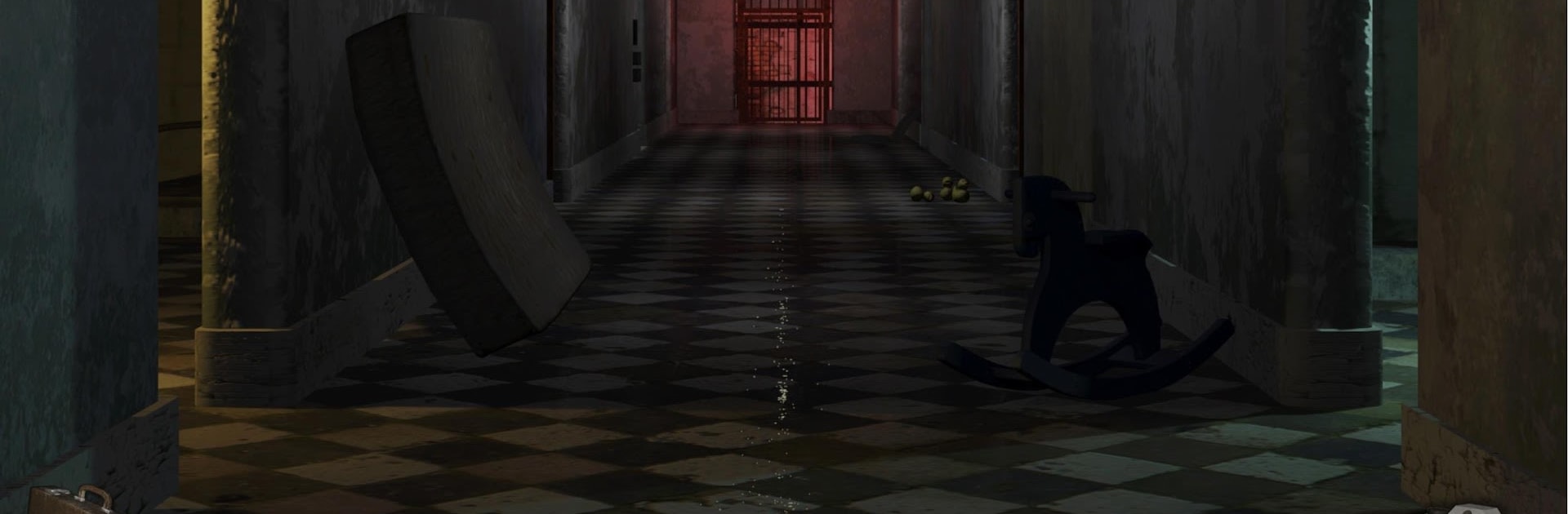

Forever Lost: Episode 3 HD - Adventure Escape Game
Jouez sur PC avec BlueStacks - la plate-forme de jeu Android, approuvée par + 500M de joueurs.
Page Modifiée le: 7 mai 2019
Play Forever Lost: Episode 3 HD - Adventure Escape Game on PC or Mac
Forever Lost: Episode 3 HD – Adventure Escape Game brings the Adventure genre to life, and throws up exciting challenges for gamers. Developed by Glitch Games, this Android game is best experienced on BlueStacks, the World’s #1 app player for PC and Mac users.
Forever Lost: Episode 3 HD is that kind of adventure game that really pulls people in if they like picking apart clues and solving puzzles with some story to back it up. Right away it’s got that old-school point-and-click feel—lots of rooms to search, hidden objects to find, and tricky puzzles that actually make a person think things through. There’s even a camera in the game for snapping photos of clues, which is pretty handy, especially when the hints start overlapping. The whole thing is set in this creepy abandoned asylum, with a backstory about sketchy experiments and secrets that hang over everything. So while players are solving puzzles or flipping between rooms and locked doors, there’s always that mystery running in the background.
Visually, everything’s detailed and actually atmospheric, even on a bigger PC screen using BlueStacks. Music in the game sets the mood—sometimes it’s unsettling, but in a good way for a mystery game. It’s not just endless puzzles, either; there are scattered story notes and bits of voice acting that make the place feel lived-in and the whole experience feel more connected. If someone likes games like Myst or any of those classics where finding the right item matters, they’ll probably feel right at home here. There’s also a hint system that’s a lifesaver if a puzzle gets too opaque—no need to stubbornly bash a head against something for hours. Basically, it keeps that careful balance: challenging but not so frustrating it stops being fun.
Start your journey now. Download the game on BlueStacks, invite your friends, and march on a new adventure.
Jouez à Forever Lost: Episode 3 HD - Adventure Escape Game sur PC. C'est facile de commencer.
-
Téléchargez et installez BlueStacks sur votre PC
-
Connectez-vous à Google pour accéder au Play Store ou faites-le plus tard
-
Recherchez Forever Lost: Episode 3 HD - Adventure Escape Game dans la barre de recherche dans le coin supérieur droit
-
Cliquez pour installer Forever Lost: Episode 3 HD - Adventure Escape Game à partir des résultats de la recherche
-
Connectez-vous à Google (si vous avez ignoré l'étape 2) pour installer Forever Lost: Episode 3 HD - Adventure Escape Game
-
Cliquez sur l'icône Forever Lost: Episode 3 HD - Adventure Escape Game sur l'écran d'accueil pour commencer à jouer


