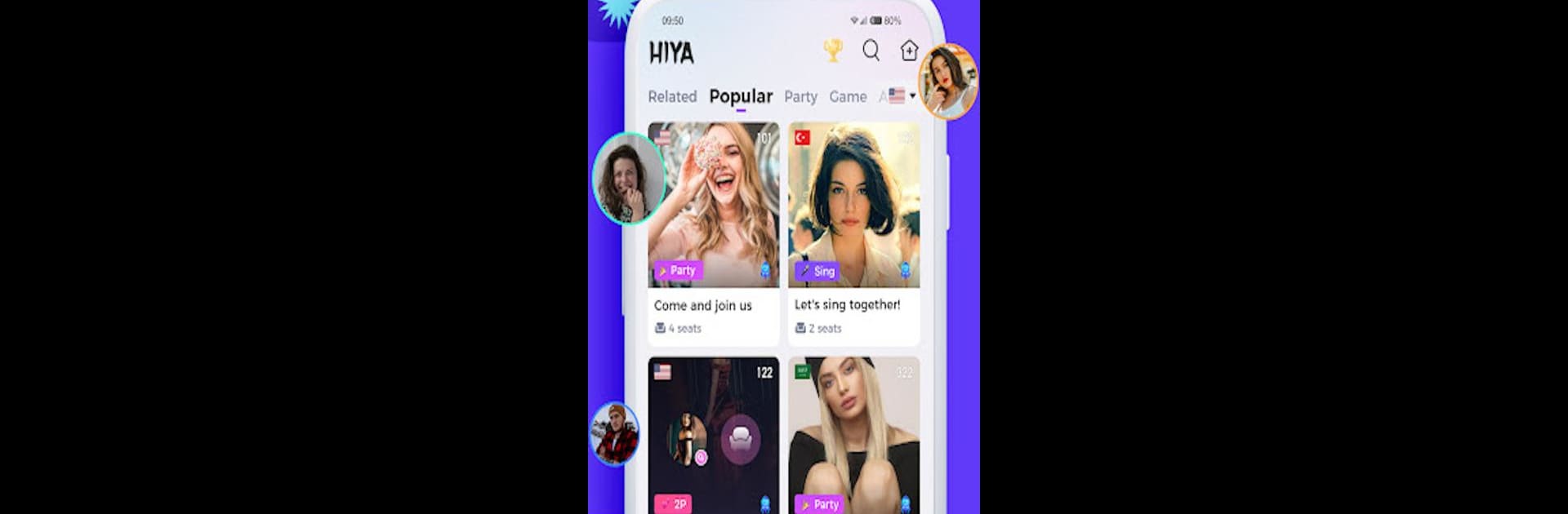
Higo-Live & Enjoy Party
Jouez sur PC avec BlueStacks - la plate-forme de jeu Android, approuvée par + 500M de joueurs.
Page Modifiée le: Aug 27, 2025
Run Hiya Pro on PC or Mac
What’s better than using Hiya Pro by Funi Pte Ltd? Well, try it on a big screen, on your PC or Mac, with BlueStacks to see the difference.
About the App
Looking for a fun way to meet new people and chat without all the fuss? Hiya Pro by Funi Pte Ltd is an Entertainment app made for anyone who loves connecting through live voice chats. Whether you’re out to make friends, hang out in lively chat rooms, or just relax and unwind after a long day, Hiya Pro has you covered with plenty of ways to spark a conversation and share laughs.
App Features
-
Group Voice Chat Rooms
Jump straight into live group chats and talk with people from around the globe. There’s a space for every mood—catch up with old friends or make connections in rooms built around your favorite topics. -
Online Party Vibes
No need to wait for the weekend. With Hiya Pro, you can turn any evening into a virtual hangout. Bring your energy, meet different folks, and enjoy online parties whenever you want, wherever you are. -
Game Center Fun
Feeling competitive? Play lighthearted games with others right from your chat groups. It’s a quick way to break the ice and keep things interesting—nobody’s left bored here. -
Personal Voice Match
Curious how your voice stacks up or want to find someone with similar vibes? Set up your own voice profile and discover users whose voices feel like the perfect match. -
Respectful Community
Hiya Pro keeps things friendly. The community is home to folks who value respect, making sure you can enjoy open talks in a chill, safe space. -
Quick & Simple Sign-In
Getting started is fast: log in with your Google or Facebook account, or just your phone number. There’s no hassle—just a few taps and you’re set.
You can even check out Hiya Pro on BlueStacks for a bigger screen experience if you feel like switching things up.
Big screen. Bigger performance. Use BlueStacks on your PC or Mac to run your favorite apps.
Jouez à Higo-Live & Enjoy Party sur PC. C'est facile de commencer.
-
Téléchargez et installez BlueStacks sur votre PC
-
Connectez-vous à Google pour accéder au Play Store ou faites-le plus tard
-
Recherchez Higo-Live & Enjoy Party dans la barre de recherche dans le coin supérieur droit
-
Cliquez pour installer Higo-Live & Enjoy Party à partir des résultats de la recherche
-
Connectez-vous à Google (si vous avez ignoré l'étape 2) pour installer Higo-Live & Enjoy Party
-
Cliquez sur l'icône Higo-Live & Enjoy Party sur l'écran d'accueil pour commencer à jouer

