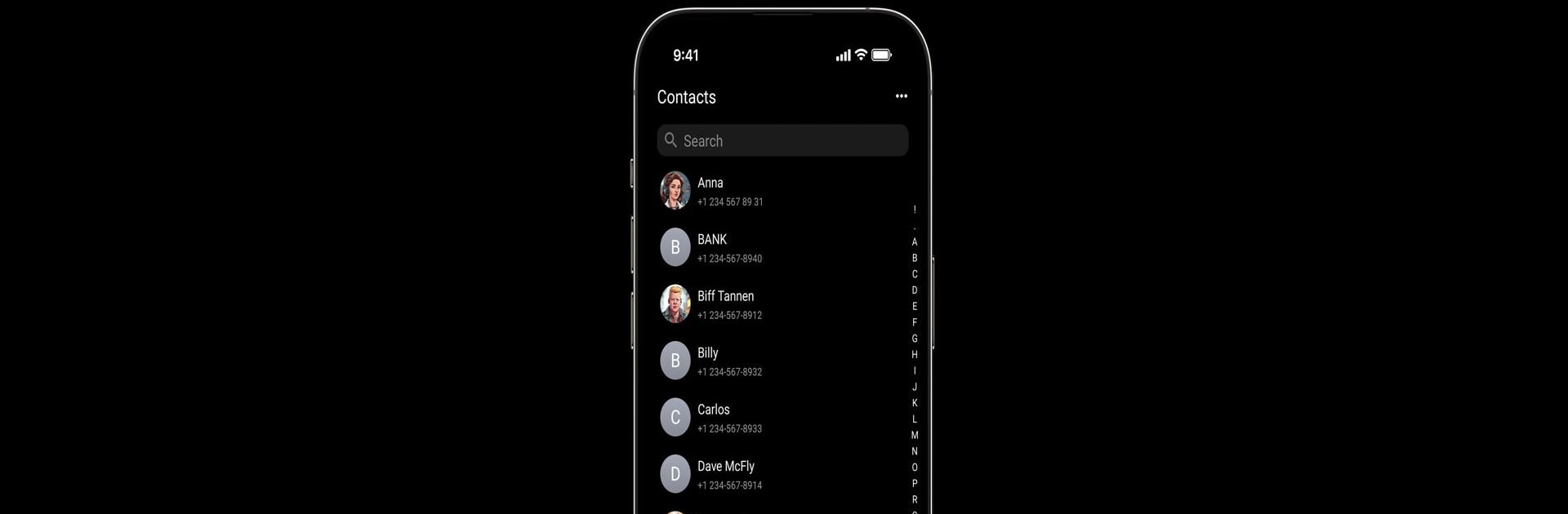
Right Contacts
在電腦上使用BlueStacks –受到5億以上的遊戲玩家所信任的Android遊戲平台。
Run Right Contacts on PC or Mac
Get freedom from your phone’s obvious limitations. Use Right Contacts, made by Goodwy, a Communication app on your PC or Mac with BlueStacks, and level up your experience.
About the App
Right Contacts is your new go-to when it comes to keeping your contact list neat, secure, and even a little bit stylish. Built by Goodwy, this Communication app lets you organize people in your life exactly how you want — with added privacy features to boot. If you’re looking for an easy, personalized way to manage everyone from coworkers to friends, Right Contacts is designed to make that whole process way simpler (and a lot more private).
App Features
-
Your Contacts, Your Style
Tired of the same old contact list? With Right Contacts, you can pick themes and colors that fit your vibe. Make your list truly yours—no bland layouts here. -
Private Contacts
Got someone you don’t want every app snooping on? Keep private contacts that only appear inside Right Contacts, making sure your sensitive info stays under wraps. -
No Ads, No Hassle
Organize without constant interruptions—this app is free and doesn’t toss ads in your face every other minute. Smooth, distraction-free experience all the way. -
All About Security
The focus here is on your privacy. Right Contacts gives you quick, secure access to your contacts so your data doesn’t wind up where it shouldn’t. -
Messengers at Your Fingertips
Easily connect with your people using your favorite messaging apps, all inside Right Contacts. No endless switching or searching required. -
Super User-Friendly
Jump in and start managing your contacts right away—no tech degree needed. The layout’s clean, straightforward, and actually pleasant to use, whether you’re on your phone or running it through BlueStacks for a bigger-screen experience.
Eager to take your app experience to the next level? Start right away by downloading BlueStacks on your PC or Mac.
在電腦上遊玩Right Contacts . 輕易上手.
-
在您的電腦上下載並安裝BlueStacks
-
完成Google登入後即可訪問Play商店,或等你需要訪問Play商店十再登入
-
在右上角的搜索欄中尋找 Right Contacts
-
點擊以從搜索結果中安裝 Right Contacts
-
完成Google登入(如果您跳過了步驟2),以安裝 Right Contacts
-
在首頁畫面中點擊 Right Contacts 圖標來啟動遊戲



