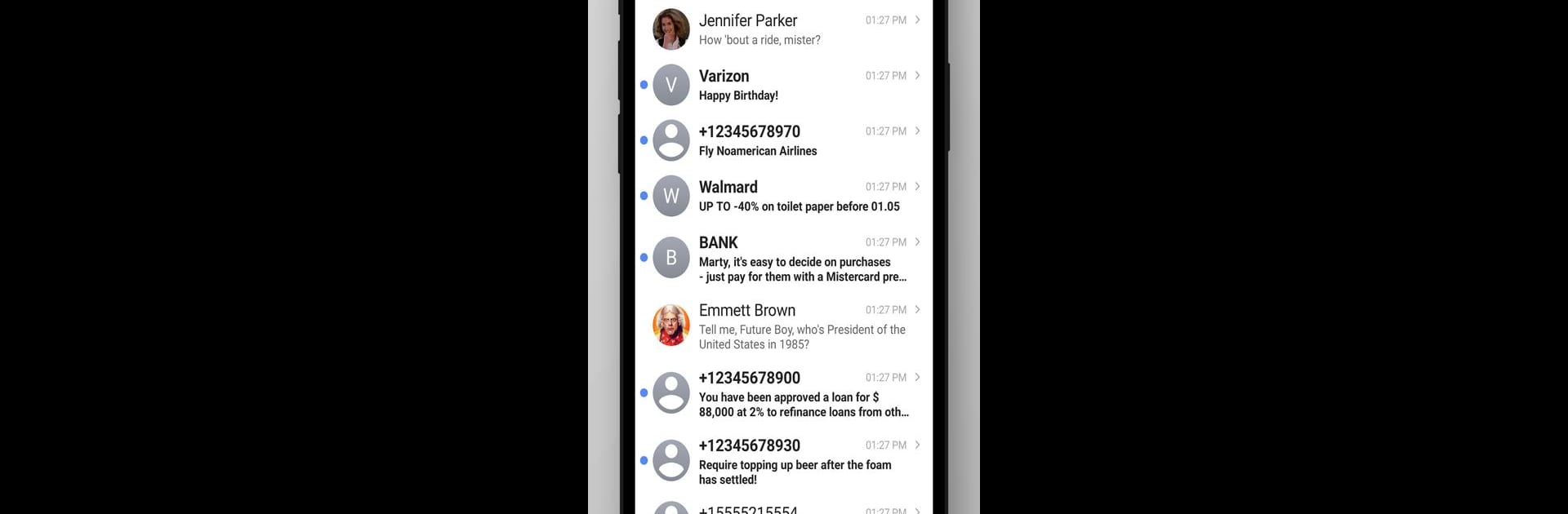
Right Messages
在電腦上使用BlueStacks –受到5億以上的遊戲玩家所信任的Android遊戲平台。
Run Right Messages on PC or Mac
Multitask effortlessly on your PC or Mac as you try out Right Messages, a Communication app by Goodwy on BlueStacks.
About the App
Looking for a messaging app that nails both style and simplicity? Right Messages from Goodwy might be just what you need. It gives you a sleek iOS 16-inspired look but keeps everything smooth and efficient. Whether you’re juggling conversations or switching between SIM cards, this app keeps things straightforward—no ads, no nonsense, and privacy gets top billing.
App Features
-
Fresh, Customizable Design
Tired of dull messaging screens? Pick your own colors—change up the background, text, and even icon shades. Make it feel like your own space every time you open your messenger. -
Double SIM Support
Swapping between SIMs or managing two numbers? No sweat. Right Messages lets you send and receive texts from both numbers without any hassle. -
Ad-Free Experience
There’s nothing more annoying than ads popping up while you’re mid-conversation. Good news: you won’t find any here, and you’re not paying for the basics either. -
Privacy Comes First
The app is open source and doesn’t try to peek into your personal stuff. It only asks for the bare minimum, won’t snoop on your data, and doesn’t connect to the internet. -
Easy Number Blocking
Sick of unwanted messages? Block numbers in a tap and keep your inbox under control. -
iOS 16 Style, Android Feel
Enjoy that clean iOS vibe right on your Android—with no loss in speed or usability, especially if you’re running it through BlueStacks.
Right Messages combines a clean look, thoughtful privacy, and ease of use for anyone who just wants reliable, personal text messaging.
BlueStacks gives you the much-needed freedom to experience your favorite apps on a bigger screen. Get it now.
在電腦上遊玩Right Messages . 輕易上手.
-
在您的電腦上下載並安裝BlueStacks
-
完成Google登入後即可訪問Play商店,或等你需要訪問Play商店十再登入
-
在右上角的搜索欄中尋找 Right Messages
-
點擊以從搜索結果中安裝 Right Messages
-
完成Google登入(如果您跳過了步驟2),以安裝 Right Messages
-
在首頁畫面中點擊 Right Messages 圖標來啟動遊戲



