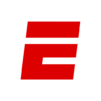NFL
Jouez sur PC avec BlueStacks - la plate-forme de jeu Android, approuvée par + 500M de joueurs.
Page Modifiée le: May 26, 2025
Run NFL on PC or Mac
NFL is a Sports app developed by NFL Enterprises LLC. BlueStacks app player is the best platform (emulator) to run this Android app on your PC or Mac for an immersive user experience!
Dive into the world of the National Football League to check daily stats, watch uninterrupted highlights, and follow the latest news from all around the NFL.
About the App
The NFL app gives you unrestricted access to premium NFL+ services, including trending highlights and live content. The app allows you to personalize your viewing experience by selecting your favorite team and tailoring the app to provide their videos.
Don’t Miss a Thing in the 2024 NFL Season
Whether you’re a fan of the Ravens, 49ers, Lions, or any other team across the country, the NFL app offers an entertaining atmosphere for everyone. From September 7 to December 29, 2024, you can enjoy every action and never miss a detail in the upcoming NFL Season.
Keep tabs on your favorite team’s performance and overall statistics in the NFL divisions.
App Features
- Seamless navigation
- User-friendly interface
- 24/7 access to the NFL network
- Browse through content from previous seasons
How to Get
Download NFL for free from the Google Play Store or Apple App Store on the BlueStacks app player.
Jouez à NFL sur PC. C'est facile de commencer.
-
Téléchargez et installez BlueStacks sur votre PC
-
Connectez-vous à Google pour accéder au Play Store ou faites-le plus tard
-
Recherchez NFL dans la barre de recherche dans le coin supérieur droit
-
Cliquez pour installer NFL à partir des résultats de la recherche
-
Connectez-vous à Google (si vous avez ignoré l'étape 2) pour installer NFL
-
Cliquez sur l'icône NFL sur l'écran d'accueil pour commencer à jouer