
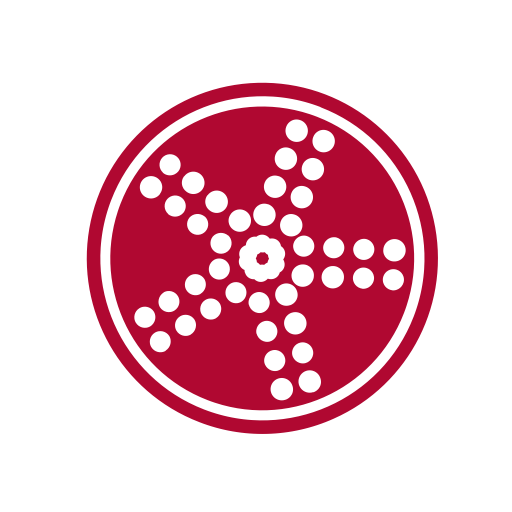
Event Guide
เล่นบน PC ผ่าน BlueStacks - Android Gaming Platform ที่ได้รับความไว้วางใจจากเกมเมอร์ 500 ล้านคนทั่วโลก
Page Modified on: 19 กุมภาพันธ์ 2563
Play Event Guide on PC
Need Grenadine Events for your event? Point your browser to http://events.grenadine.co to find out how to subscribe and use this app for your own event.
Features:
- Browse up-to-date schedules, including descriptions, pictures, speakers and participants and other information.
- Works in offline mode. Don’t have data coverage in a foreign country while attending an event? No problem, download the app and event ahead of time and you’re good to go.
- Speakers and participants. Browse and search speakers, including names, pictures, titles and bios.
- Build your own schedule. Search for items of interest to you and add them to your own personalized schedule.
- Sign up for limited-space sessions. Sign up or get put on the waiting list for limited-space sessions right from your phone.
- Get the latest updates to items, speakers and schedules during the event (requires either data or wifi connection for updates).
- Important event information, contacts and resources about your event.
Additional information:
- For organizations, enter your own conference information and change the look and colors of the app to fit your branding strategy.
- Present your conference app in English or French
- Find out more at http://events.grenadine.co.
Grenadine Technologies Inc.
เล่น Event Guide บน PC ได้ง่ายกว่า
-
ดาวน์โหลดและติดตั้ง BlueStacks บน PC ของคุณ
-
ลงชื่อเข้าใช้แอคเคาท์ Google เพื่อเข้าสู่ Play Store หรือทำในภายหลัง
-
ค้นหา Event Guide ในช่องค้นหาด้านขวาบนของโปรแกรม
-
คลิกเพื่อติดตั้ง Event Guide จากผลการค้นหา
-
ลงชื่อเข้าใช้บัญชี Google Account (หากยังไม่ได้ทำในขั้นที่ 2) เพื่อติดตั้ง Event Guide
-
คลิกที่ไอคอน Event Guide ในหน้าจอเพื่อเริ่มเล่น



