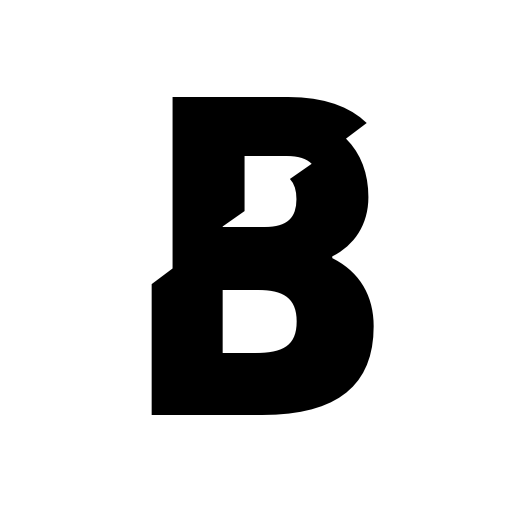Be GUERLAIN
เล่นบน PC ผ่าน BlueStacks - Android Gaming Platform ที่ได้รับความไว้วางใจจากเกมเมอร์ 500 ล้านคนทั่วโลก
Page Modified on: 17 กรกฎาคม 2563
Play Be GUERLAIN on PC
Thanks to this App, remain connected to Guerlain latest news and profit from preview information about the novelties.
Many innovative functionalities have been developed to make this App a must-have daily tool:
- personalized training paths
- an exhaustive training library
- interactive and playful training activities
- as well as an online product catalogue.
Everything you want to know about Guerlain is in this App. Grow your knowledge, share your best selling tips and challenge yourself within the Be Guerlain community. Many rewards and gifts will be delivered all year long to the most active and top ranked beauty consultants.
Let’s Be Guerlain, a unique educating experience !
เล่น Be GUERLAIN บน PC ได้ง่ายกว่า
-
ดาวน์โหลดและติดตั้ง BlueStacks บน PC ของคุณ
-
ลงชื่อเข้าใช้แอคเคาท์ Google เพื่อเข้าสู่ Play Store หรือทำในภายหลัง
-
ค้นหา Be GUERLAIN ในช่องค้นหาด้านขวาบนของโปรแกรม
-
คลิกเพื่อติดตั้ง Be GUERLAIN จากผลการค้นหา
-
ลงชื่อเข้าใช้บัญชี Google Account (หากยังไม่ได้ทำในขั้นที่ 2) เพื่อติดตั้ง Be GUERLAIN
-
คลิกที่ไอคอน Be GUERLAIN ในหน้าจอเพื่อเริ่มเล่น