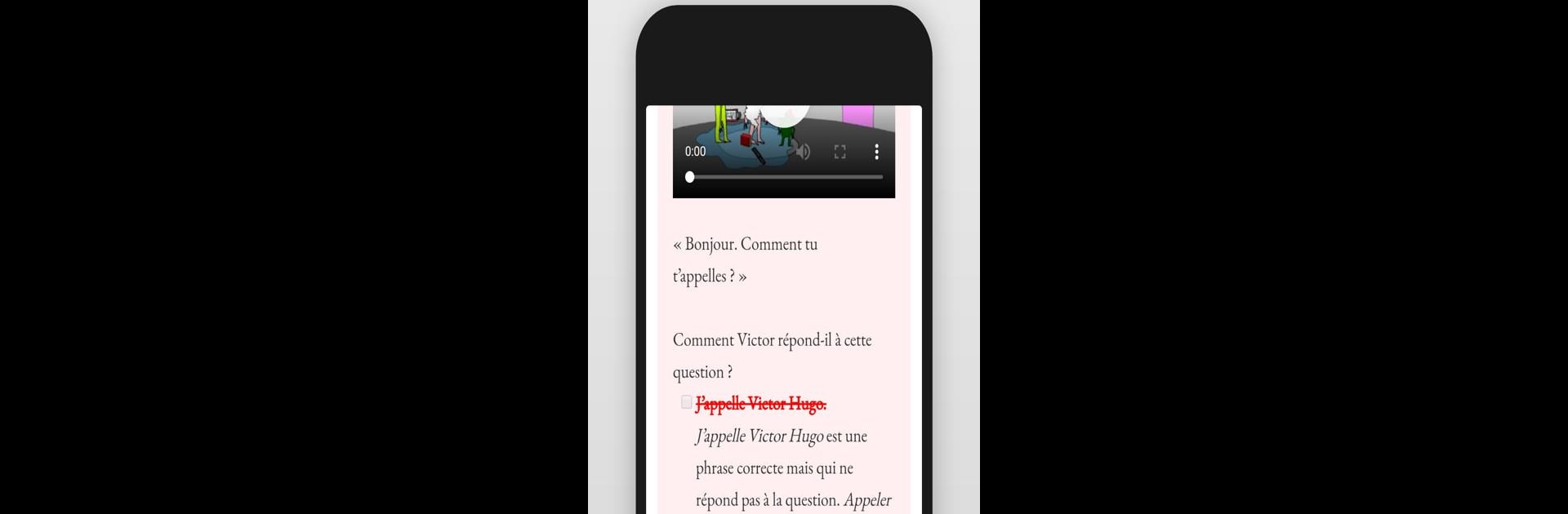

Cours de français Frantastique
Jouez sur PC avec BlueStacks - la plate-forme de jeu Android, approuvée par + 500M de joueurs.
Page Modifiée le: 25 février 2020
Run French lessons - Frantastique on PC or Mac
Upgrade your experience. Try French lessons – Frantastique, the fantastic Education app from Gymglish, from the comfort of your laptop, PC, or Mac, only on BlueStacks.
Frantastique is one of those apps that keeps French lessons surprisingly quick and not too serious. It’s got this setup where every day, there’s just a short lesson – something like 10 or 15 minutes – so nobody’s getting overwhelmed. What stands out most is how the exercises actually pay attention to the user’s skill level; it figures out what you already know, and then builds on that. Playing on PC using BlueStacks is smooth, and seeing everything on a bigger screen, with all those videos and quirky storylines, just makes it more comfortable to work through.
There’s a good mix of goofy humor along with French culture stuff — a lot of little stories, accents from different regions, music, and old film clips. The whole thing feels a bit conversational and light, even though there are professional scenarios and vocab thrown in. There’s a correction after each lesson, which doesn’t just point out mistakes but adds explanations, shows the dialogue or video script, even includes extra words you wanted to learn. Most people notice that the app keeps picking up on whatever trips them up, so it feels tailored, not generic. It’s not just textbook French either; some lessons are focused on business or modern conversations. The app is free for the first week, so nobody’s pressured to pay at the start, and it’s open to pretty much anyone with some basic French already under their belt. Overall, it’s one of those language apps that feels thoughtful without being heavy, which is pretty rare.
BlueStacks gives you the much-needed freedom to experience your favorite apps on a bigger screen. Get it now.
Jouez à Cours de français Frantastique sur PC. C'est facile de commencer.
-
Téléchargez et installez BlueStacks sur votre PC
-
Connectez-vous à Google pour accéder au Play Store ou faites-le plus tard
-
Recherchez Cours de français Frantastique dans la barre de recherche dans le coin supérieur droit
-
Cliquez pour installer Cours de français Frantastique à partir des résultats de la recherche
-
Connectez-vous à Google (si vous avez ignoré l'étape 2) pour installer Cours de français Frantastique
-
Cliquez sur l'icône Cours de français Frantastique sur l'écran d'accueil pour commencer à jouer



