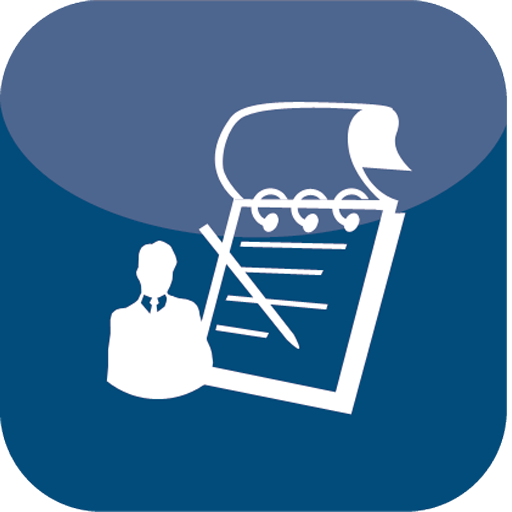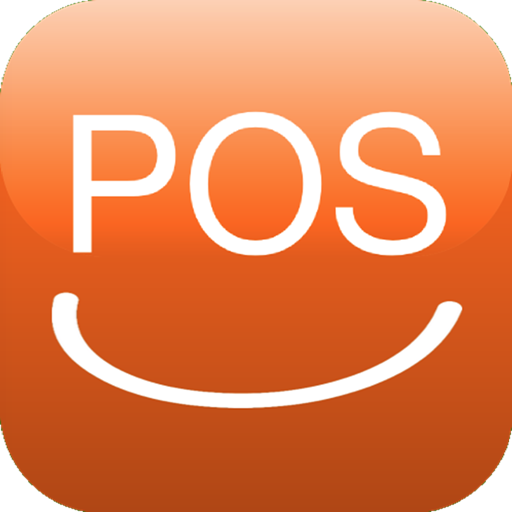
Happy POS
เล่นบน PC ผ่าน BlueStacks - Android Gaming Platform ที่ได้รับความไว้วางใจจากเกมเมอร์ 500 ล้านคนทั่วโลก
Page Modified on: 11 มกราคม 2563
Play HappyPOS on PC
Business management has never been easier and happier like this before. Just download the app to all of your devices, setting, and that's it. You and your teams are ready to go. All information will go with you anywhere, anytime. So you can track sales, profit, stock, etc. anytime you want in real time. It also include important event notification services. You'll never miss any important business information ever.
Features:
- Working simultaneously.
- Real time cloud database system.
- iOS and Android supported.
- Fast and Easy to use.
- User friendly interface.
- In-app user guide video clips and example data templates.
- Easy installation and set up.
- Compatible with top most popular printer brands.
- Sending order tickets supported up to 4 printers.
- Inventory Management System.
- Food recipes supported.
- Table management.
- Customer table display supported.
- Buffet system (price per capita) supported (Timer included).
- Customers royalty program (purchase history, member points, favorite menu, etc.)
- Account Receivable System.
- Promotions, discount program.
- User management and authorized.
- Receipt format customization.
- Sales, Inventory, and other useful management reports.
- Information sharing (csv file).
- Important Event Notification Service.
- Free to try 15 days. (No credit card. No other information required)
- and more..
เล่น Happy POS บน PC ได้ง่ายกว่า
-
ดาวน์โหลดและติดตั้ง BlueStacks บน PC ของคุณ
-
ลงชื่อเข้าใช้แอคเคาท์ Google เพื่อเข้าสู่ Play Store หรือทำในภายหลัง
-
ค้นหา Happy POS ในช่องค้นหาด้านขวาบนของโปรแกรม
-
คลิกเพื่อติดตั้ง Happy POS จากผลการค้นหา
-
ลงชื่อเข้าใช้บัญชี Google Account (หากยังไม่ได้ทำในขั้นที่ 2) เพื่อติดตั้ง Happy POS
-
คลิกที่ไอคอน Happy POS ในหน้าจอเพื่อเริ่มเล่น