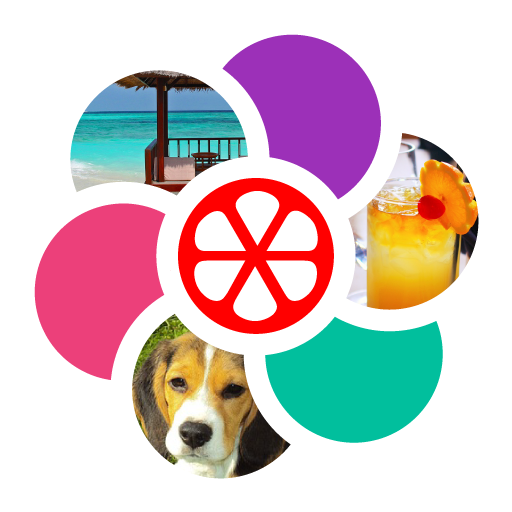Under a Spell
Jouez sur PC avec BlueStacks - la plate-forme de jeu Android, approuvée par + 500M de joueurs.
Page Modifiée le: 30 septembre 2019
Play Under a Spell on PC
Solve a vast range of unique and challenging handcrafted levels backed by the help of Artificial Intelligence that learned from zillions of words from books, movies, articles humanity ever created through all its history.
FEATURES
● Find hidden words in a mixture of letters
● Improve your vocabulary and spelling skills
● 2000 levels × 11 languages
● The more languages you play, the higher score you get
● Unique daily puzzles with progressive rewards
● Get the highest score and conquer the leaderboard
● Connect to Facebook and compete with your friends
Jouez à Under a Spell sur PC. C'est facile de commencer.
-
Téléchargez et installez BlueStacks sur votre PC
-
Connectez-vous à Google pour accéder au Play Store ou faites-le plus tard
-
Recherchez Under a Spell dans la barre de recherche dans le coin supérieur droit
-
Cliquez pour installer Under a Spell à partir des résultats de la recherche
-
Connectez-vous à Google (si vous avez ignoré l'étape 2) pour installer Under a Spell
-
Cliquez sur l'icône Under a Spell sur l'écran d'accueil pour commencer à jouer