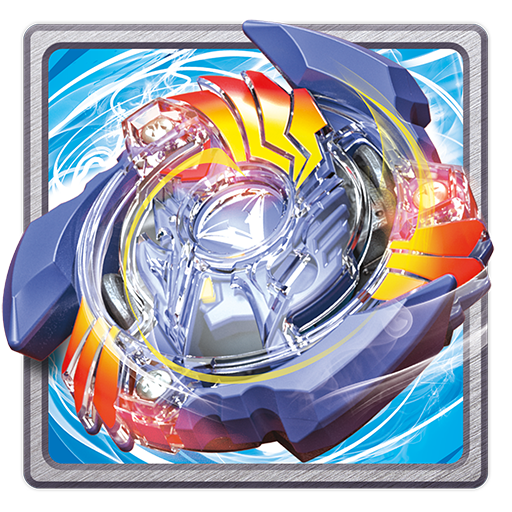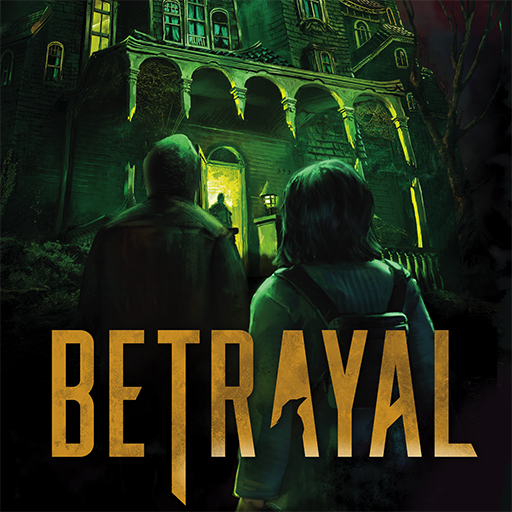
Betrayal Official App
Jouez sur PC avec BlueStacks - la plate-forme de jeu Android, approuvée par + 500M de joueurs.
Page Modifiée le: 31 mars 2022
Play Betrayal Official App on PC
TRACKING FEATURES
Track player trait values. Reset trait values.
Haunts triggered in-app guide players to corresponding Haunt books.
Track Item, Omen, and Haunt special actions
MUSIC AND SOUND FEATURES
Haunting background music for each scenario
Tracked Items and Omens add their unique sound effects to the player's soundscape.
Quickly toggle music and sound effects ON/OFF.
Adjust volume of music and sound effects.
Jouez à Betrayal Official App sur PC. C'est facile de commencer.
-
Téléchargez et installez BlueStacks sur votre PC
-
Connectez-vous à Google pour accéder au Play Store ou faites-le plus tard
-
Recherchez Betrayal Official App dans la barre de recherche dans le coin supérieur droit
-
Cliquez pour installer Betrayal Official App à partir des résultats de la recherche
-
Connectez-vous à Google (si vous avez ignoré l'étape 2) pour installer Betrayal Official App
-
Cliquez sur l'icône Betrayal Official App sur l'écran d'accueil pour commencer à jouer