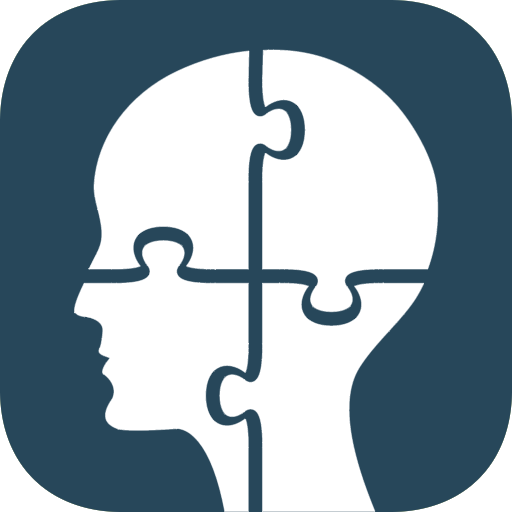HearMe | Empathy Not Therapy
Jouez sur PC avec BlueStacks - la plate-forme de jeu Android, approuvée par + 500M de joueurs.
Page Modifiée le: 15 février 2020
Play HearMe | Empathy Not Therapy on PC
Share what’s on your mind in a safe space where you will be celebrated for who you authentically are. You will be connected with a Listener who understands what you’re going through, whether it’s work stress, discrimination, relationship problems LGBTQ+ and identity, or just want to chat.
Feel more at peace with yourself. Gain clarity, improve relationships and develop an understanding of your own emotions.
Authentically sharing what you’re going through is a skill, like any other, that takes time to develop. Learning to openly communicate with others will improve your emotional intelligence, focus, and overall wellness.
Bring your problems, celebrations, sadness, joy, or anything in between. Bring yourself. We're here to listen.
FEATURES
* 20 minute text conversations with a Listener, anytime and anywhere
* Write reflections in your personal journal
* Access past sessions from your personal dashboard to chart progress and reflect on what was said
* Access to wellness resources and other HearMe curated content
THE POWER OF LISTENING:
We believe anyone can be present for another, so Listeners are everyday people from all walks of life. They’ve been where you are and understand the power of listening and being heard. Download the app and become a Listener to help others and train your empathetic skillset.
CONFIDENTIAL, SAFE, AND ANONYMOUS:
Safety is important for authentic sharing, so HearMe never shares your chats or personal information. You can share your hopes, dreams, disappointments and secrets with the confidence that nothing you say goes beyond the chat.
Jouez à HearMe | Empathy Not Therapy sur PC. C'est facile de commencer.
-
Téléchargez et installez BlueStacks sur votre PC
-
Connectez-vous à Google pour accéder au Play Store ou faites-le plus tard
-
Recherchez HearMe | Empathy Not Therapy dans la barre de recherche dans le coin supérieur droit
-
Cliquez pour installer HearMe | Empathy Not Therapy à partir des résultats de la recherche
-
Connectez-vous à Google (si vous avez ignoré l'étape 2) pour installer HearMe | Empathy Not Therapy
-
Cliquez sur l'icône HearMe | Empathy Not Therapy sur l'écran d'accueil pour commencer à jouer