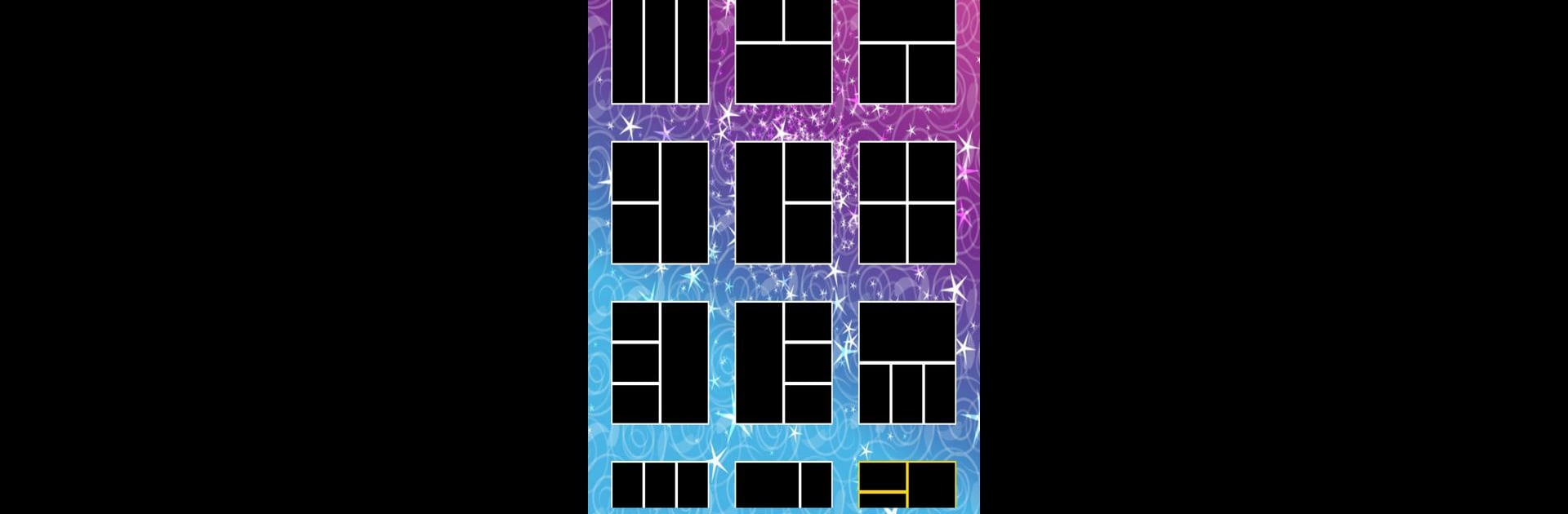
Acapella Maker - Video Collage
Jouez sur PC avec BlueStacks - la plate-forme de jeu Android, approuvée par + 500M de joueurs.
Page Modifiée le: Sep 4, 2025
Run Acapella Maker - Video Collage on PC or Mac
Let BlueStacks turn your PC, Mac, or laptop into the perfect home for Acapella Maker – Video Collage, a fun Video Players & Editors app from AZ Screen Recorder.
About the App
If you’ve always wanted to make your own acapella mashups—maybe for fun, for TikTok, or just because you love harmonies—Acapella Maker – Video Collage makes it easy. It’s all about picking your favorite layout, layering your videos, and creating something cool in just a few steps. Whether you’re a seasoned singer or just someone messing around with friends, this Video Players & Editors app from AZ Screen Recorder keeps things simple and fun.
App Features
-
Customizable Video Layouts
Pick from a variety of layout templates to fit your creative vision. Want to stack your clips side by side or in a grid? There’s something here for whatever kind of vibe you’re going for. -
Easy Recording & Layering
Record each part straight from the app, as many times as you like. You can sing harmonies, beatbox, or just add goofy sound effects to different squares until your video collage feels just right. -
Quick Editing Tools
Trim clips, line up your videos, and double-check timing—no need for expert editing skills. The tools are built so you can focus on the fun part. -
One-Tap Video Collage Creation
Once you’ve filled up your chosen layout, hit combine and get a seamless acapella video. It’s a one-tap process—super straightforward, no stress. -
Share Your Creations
Show off what you’ve made! Share instantly with friends or post to social media straight from the app. -
Works on BlueStacks
If you want a bigger screen to tinker with your videos, Acapella Maker – Video Collage runs smoothly on BlueStacks too.
Eager to take your app experience to the next level? Start right away by downloading BlueStacks on your PC or Mac.
Jouez à Acapella Maker - Video Collage sur PC. C'est facile de commencer.
-
Téléchargez et installez BlueStacks sur votre PC
-
Connectez-vous à Google pour accéder au Play Store ou faites-le plus tard
-
Recherchez Acapella Maker - Video Collage dans la barre de recherche dans le coin supérieur droit
-
Cliquez pour installer Acapella Maker - Video Collage à partir des résultats de la recherche
-
Connectez-vous à Google (si vous avez ignoré l'étape 2) pour installer Acapella Maker - Video Collage
-
Cliquez sur l'icône Acapella Maker - Video Collage sur l'écran d'accueil pour commencer à jouer



