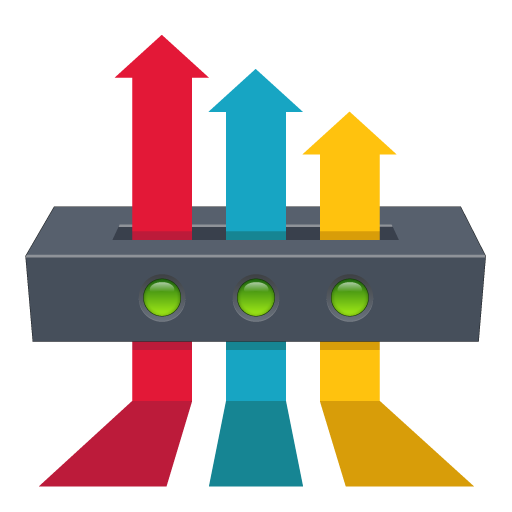Helium
เล่นบน PC ผ่าน BlueStacks - Android Gaming Platform ที่ได้รับความไว้วางใจจากเกมเมอร์ 500 ล้านคนทั่วโลก
Page Modified on: 21 มกราคม 2563
Play Helium on PC
An account that is completely yours. Helium accounts are generated with 12 unique words that only you know. This means you are in complete control of who can access your account.
Set up Hotspots in Minutes
Set up your Hotspot in minutes with Helium. Once you’ve created an account, simply pair your Hotspot with the Helium app, connect to Wi-Fi, and specify your Hotspot location.
Manage one or many Hotspots
With the Helium app it doesn’t matter if you need to manage one or many Hotspots, it can support dozens or even hundreds of Hotspots.
Block Explorer
The app provides a direct interface to the Helium Blockchain and the Block Explorer provides a continuous, complete record of every transaction that took place on the network.
เล่น Helium บน PC ได้ง่ายกว่า
-
ดาวน์โหลดและติดตั้ง BlueStacks บน PC ของคุณ
-
ลงชื่อเข้าใช้แอคเคาท์ Google เพื่อเข้าสู่ Play Store หรือทำในภายหลัง
-
ค้นหา Helium ในช่องค้นหาด้านขวาบนของโปรแกรม
-
คลิกเพื่อติดตั้ง Helium จากผลการค้นหา
-
ลงชื่อเข้าใช้บัญชี Google Account (หากยังไม่ได้ทำในขั้นที่ 2) เพื่อติดตั้ง Helium
-
คลิกที่ไอคอน Helium ในหน้าจอเพื่อเริ่มเล่น