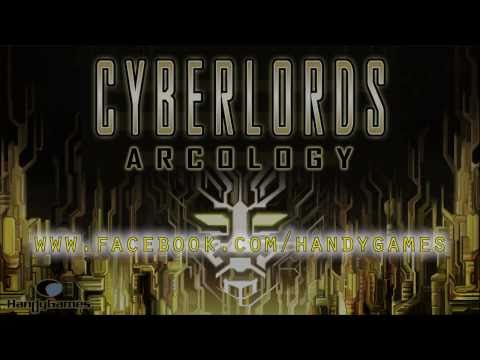Cyberlords - Arcology PREMIUM
Jouez sur PC avec BlueStacks - la plate-forme de jeu Android, approuvée par + 500M de joueurs.
Page Modifiée le: Sep 4, 2023
Jouez Cyberlords - Arcology PREMIUM sur PC
Caractéristiques :
- Un jeu de rôle de science-fiction
- Un combat en temps réel avec 4 coéquipiers
- Un mode tactique : mettez l’action en pause à tout moment
- 4 niveaux de difficulté
- Améliorez vos compétences avec des augmentations biomécaniques
- Plus de 20 armes différentes dont des lames, des pistolets, des grenades et des mines
- Spécialisez vos coéquipiers en compétences de furtivité, de combat ou de piratage informatique
- Une simulation de monde persistant
Nous sommes en l’an 2173. Le pouvoir du gouvernement est sur le déclin et le monde est contrôlé par des méga-sociétés gigantesques. Les gens n’ont pas de pouvoir politique, mais ils ont toujours le contrôle de leurs propres corps. Les puissants implants NanoGear offrent des compétences surhumaines et transforment les corps en armes mortelles. Dirigez votre équipe de quatre cyber-guerriers augmentés lors de dangereuses missions d’infiltration. Introduisez-vous dans les systèmes de caméras et les terminaux informatiques, contrôlez les robots de sécurité et attirez les ennemis dans des embuscades où les attendent mines et tourelles. Furtivité, tactiques intelligentes ou force brute : le choix vous appartient et rappelez-vous que l’avenir repose entre vos mains !
http://www.handy-games.com
http://www.facebook.com/handygames
http://www.twitter.com/handy_games
Jouez à Cyberlords - Arcology PREMIUM sur PC. C'est facile de commencer.
-
Téléchargez et installez BlueStacks sur votre PC
-
Connectez-vous à Google pour accéder au Play Store ou faites-le plus tard
-
Recherchez Cyberlords - Arcology PREMIUM dans la barre de recherche dans le coin supérieur droit
-
Cliquez pour installer Cyberlords - Arcology PREMIUM à partir des résultats de la recherche
-
Connectez-vous à Google (si vous avez ignoré l'étape 2) pour installer Cyberlords - Arcology PREMIUM
-
Cliquez sur l'icône Cyberlords - Arcology PREMIUM sur l'écran d'accueil pour commencer à jouer