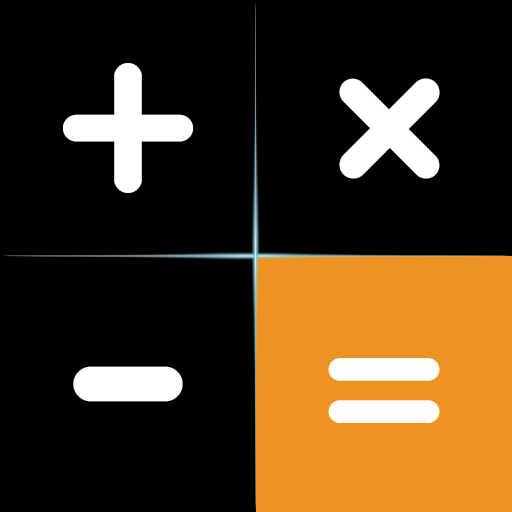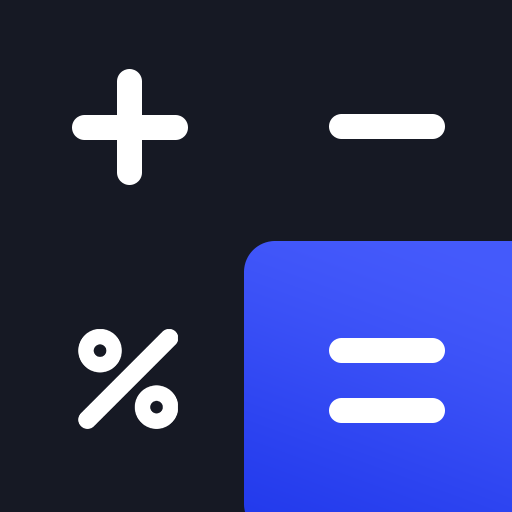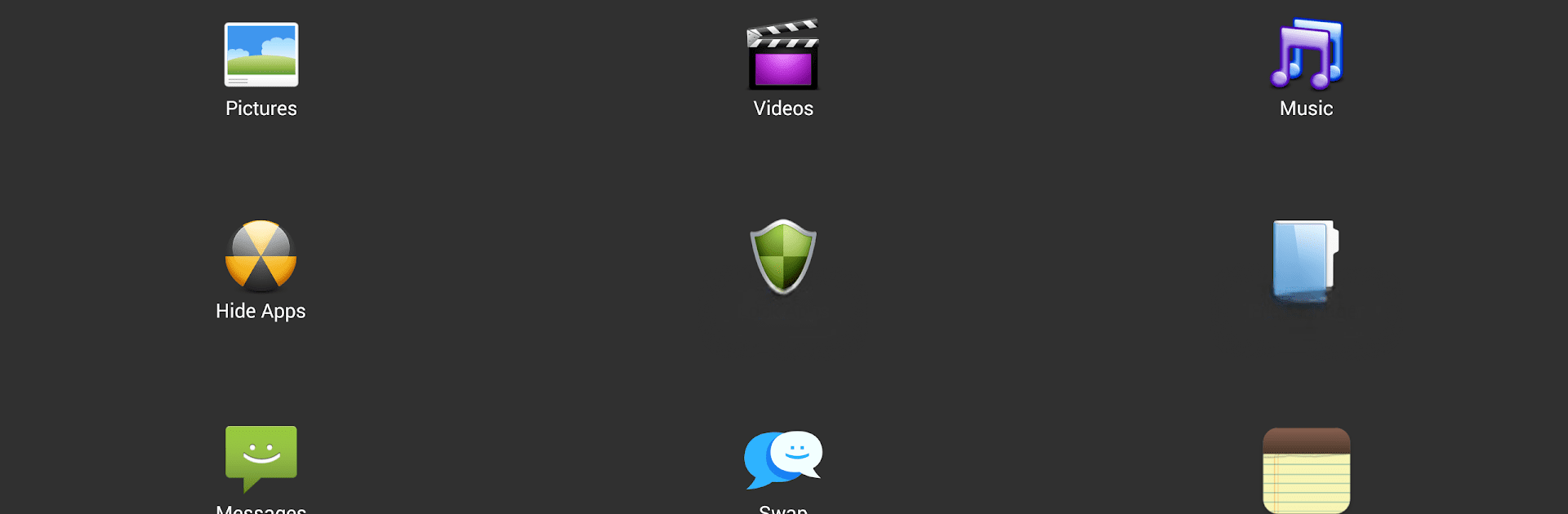

Hide Photos, Video and App Loc
เล่นบน PC ผ่าน BlueStacks - Android Gaming Platform ที่ได้รับความไว้วางใจจากเกมเมอร์ 500 ล้านคนทั่วโลก
Page Modified on: Jan 26, 2025
Run Hide Photos, Video and App Loc on PC or Mac
Let BlueStacks turn your PC, Mac, or laptop into the perfect home for Hide Photos, Video and App Loc, a fun Video Players & Editors app from Goaffpro.
About the App
Hide Photos, Video and App Loc by Goaffpro is your ultimate privacy companion, cleverly disguised as an Audio Manager. It subtly hides photos, videos, apps, and more under layers of privacy, all while letting you adjust your phone’s volume. Long press the Audio Manager title, and boom—your secret vault opens up.
App Features
Clever Disguise
Operating incognito as a fully functional Audio Manager, it stays invisible, unnoticed by prying eyes.
Organized Secret Vault
Categorize your hidden files into personalized folders, keeping everything tidy and accessible.
Cloud Backup & Security
Securely back up your secrets to the cloud, ensuring you never lose important data.
Seamless Media Experience
Enjoy an integrated video player supporting VLC and MPlayerX, along with a gallery offering slideshows and sharing options.
Advanced Lock Options
Feel secure with multiple lock screen selections and even a nifty escape pin for tricky situations.
Privacy Maximized
Confidently engage in secret chats, private messaging, and more, without a trace left behind.
Experience these on your PC with BlueStacks!
Big screen. Bigger performance. Use BlueStacks on your PC or Mac to run your favorite apps.
เล่น Hide Photos, Video and App Loc บน PC ได้ง่ายกว่า
-
ดาวน์โหลดและติดตั้ง BlueStacks บน PC ของคุณ
-
ลงชื่อเข้าใช้แอคเคาท์ Google เพื่อเข้าสู่ Play Store หรือทำในภายหลัง
-
ค้นหา Hide Photos, Video and App Loc ในช่องค้นหาด้านขวาบนของโปรแกรม
-
คลิกเพื่อติดตั้ง Hide Photos, Video and App Loc จากผลการค้นหา
-
ลงชื่อเข้าใช้บัญชี Google Account (หากยังไม่ได้ทำในขั้นที่ 2) เพื่อติดตั้ง Hide Photos, Video and App Loc
-
คลิกที่ไอคอน Hide Photos, Video and App Loc ในหน้าจอเพื่อเริ่มเล่น