
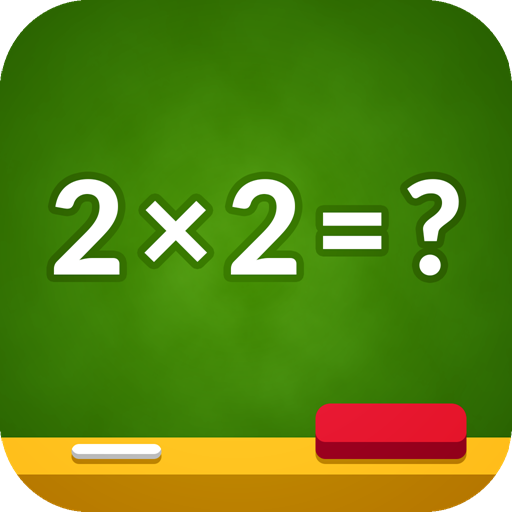
Table de multiplication IQ
Jouez sur PC avec BlueStacks - la plate-forme de jeu Android, approuvée par + 500M de joueurs.
Page Modifiée le: 18 novembre 2019
Play Multiplication Table IQ / Times Tables on PC
⭕ Times Tables adapts the learning intensity, focusing on the mathematical operations the child has the most difficulty with.
⭕ A special algorithm showing the learning progress and placing emphasis on the mathematical operations that are more difficult to learn.
⭕ Intelligent repetition system.
⭕ The learning process is visualized using progress stars. This allows you to check both the learning progress for individual activities as well as the overall progress. The algorithm separately calculates the progress for multiplication and division tables. Additionally, it adapts to the currently selected ranges of results and ranges of numbers used in the mathematical operations. Both settings and the learning mode can be changed in the application's options.
⭕ A modern learning method for children.
⭕ The learning process is divided into numbered lessons, so that a parent can have control over the number of lessons completed by their child.
Jouez à Table de multiplication IQ sur PC. C'est facile de commencer.
-
Téléchargez et installez BlueStacks sur votre PC
-
Connectez-vous à Google pour accéder au Play Store ou faites-le plus tard
-
Recherchez Table de multiplication IQ dans la barre de recherche dans le coin supérieur droit
-
Cliquez pour installer Table de multiplication IQ à partir des résultats de la recherche
-
Connectez-vous à Google (si vous avez ignoré l'étape 2) pour installer Table de multiplication IQ
-
Cliquez sur l'icône Table de multiplication IQ sur l'écran d'accueil pour commencer à jouer



