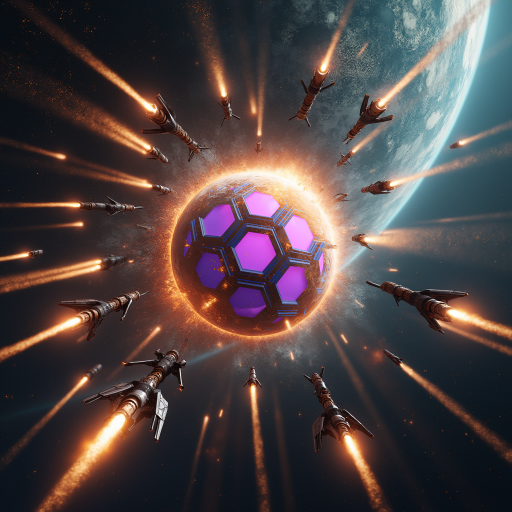Zoophasia
Jouez sur PC avec BlueStacks - la plate-forme de jeu Android, approuvée par + 500M de joueurs.
Page Modifiée le: 21 oct. 2024
Play Zoophasia on PC
In Zoophasia, you enter the wild, where animals roam freely. But be careful - some of them hide a dark secret. As night falls, ordinary creatures turn into terrifying zombie beasts! Use your skills to save the innocent while fighting off the infected. Are you up to the challenge?
🦁 Rescue the Innocent
— Identify Infected Animals: Use Heat Vision to spot zombie-infected creatures
— Rescue the Healthy: Catch animals with a net, then approach and stare at them until the rescue bar fills to take them to safety
💉 Fight off the zombie horde
— Arm yourself with a tranquilizer gun: Stun infected animals with precision shots
— Survive the night: Infected creatures become stronger and more deadly as darkness falls
🗺️ Explore Unique Maps
— Different Animals on Each Map: Each map features a different type of animal that you must rescue
— Unlock New Locations: Complete a mission on one map to unlock the next challenge
🌙 Survive the Night
— Endless Night Cycles: Time flows in a loop from evening to night, and with each passing moment, the danger increases
— Stay alert: At night, the infected become most dangerous - be prepared for intense encounters!
Are you ready to go into the wild, save animals and survive the horror? Zoophasia awaits your courage and quick thinking. Save or become a victim - choose your path now!
Jouez à Zoophasia sur PC. C'est facile de commencer.
-
Téléchargez et installez BlueStacks sur votre PC
-
Connectez-vous à Google pour accéder au Play Store ou faites-le plus tard
-
Recherchez Zoophasia dans la barre de recherche dans le coin supérieur droit
-
Cliquez pour installer Zoophasia à partir des résultats de la recherche
-
Connectez-vous à Google (si vous avez ignoré l'étape 2) pour installer Zoophasia
-
Cliquez sur l'icône Zoophasia sur l'écran d'accueil pour commencer à jouer