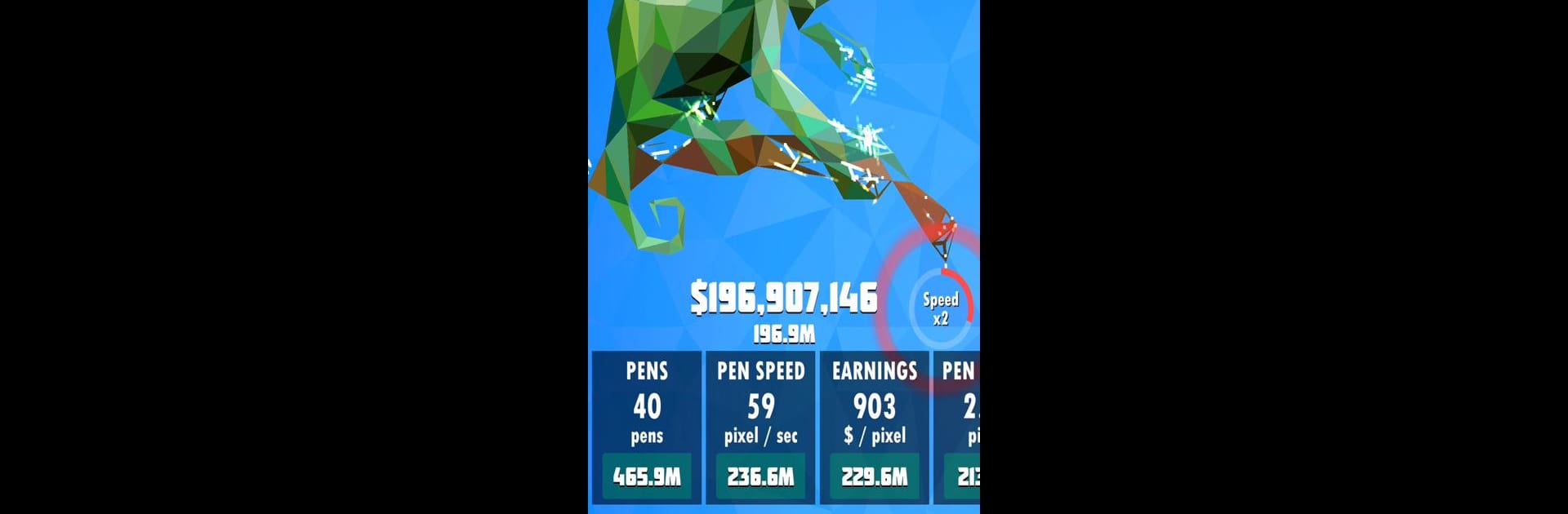

Idle Painter
Jouez sur PC avec BlueStacks - la plate-forme de jeu Android, approuvée par + 500M de joueurs.
Page Modifiée le: 23 juillet 2019
Play Idle Painter on PC or Mac
Step into the World of Idle Painter, a thrilling Simulation game from the house of SayGames. Play this Android game on BlueStacks App Player and experience immersive gaming on PC or Mac.
About the Game
Idle Painter turns your phone into a surprisingly chill art studio where you’re the boss. Picture this: You’re creating colorful masterpieces, unlocking different styles, and upgrading your setup—all at your own pace. Whether you’re a doodler or just looking for something soothing to keep your hands busy, this Simulation game from SayGames has you painting in no time (and maybe getting a little hooked).
Game Features
-
Build Your Art Studio
Start from humble beginnings and watch as your painting space grows. You’ll get to expand and fancy up your studio, adding new equipment along the way. -
Upgrade Your Gear
Tired of slow painting? Upgrade your brushes and tools so each artwork gets done faster and looks even cooler. There’s something satisfying about making your gear work smarter, not harder. -
Learn Fresh Styles
Mix things up by experimenting with new painting techniques. Try out different patterns and see your creations change as you unlock more artistic styles. -
Paint, Paint, Paint
The more you play, the bigger your collection of pictures gets. Set your painters to work and watch satisfying progress bars fill up as your latest piece comes together. -
Instant Progress, Anytime
No rush and no pressure. You can pop in, paint a bit, and then let things keep going while you do something else. It scratches that creative itch, even if all you have is a couple minutes. -
Smooth PC Experience with BlueStacks
Want to see your beautiful artwork on a bigger screen? You can give Idle Painter a try with BlueStacks for an even smoother and more comfortable session.
Get ready for a buttery smooth, high-performance gaming action only on BlueStacks.
Jouez à Idle Painter sur PC. C'est facile de commencer.
-
Téléchargez et installez BlueStacks sur votre PC
-
Connectez-vous à Google pour accéder au Play Store ou faites-le plus tard
-
Recherchez Idle Painter dans la barre de recherche dans le coin supérieur droit
-
Cliquez pour installer Idle Painter à partir des résultats de la recherche
-
Connectez-vous à Google (si vous avez ignoré l'étape 2) pour installer Idle Painter
-
Cliquez sur l'icône Idle Painter sur l'écran d'accueil pour commencer à jouer



