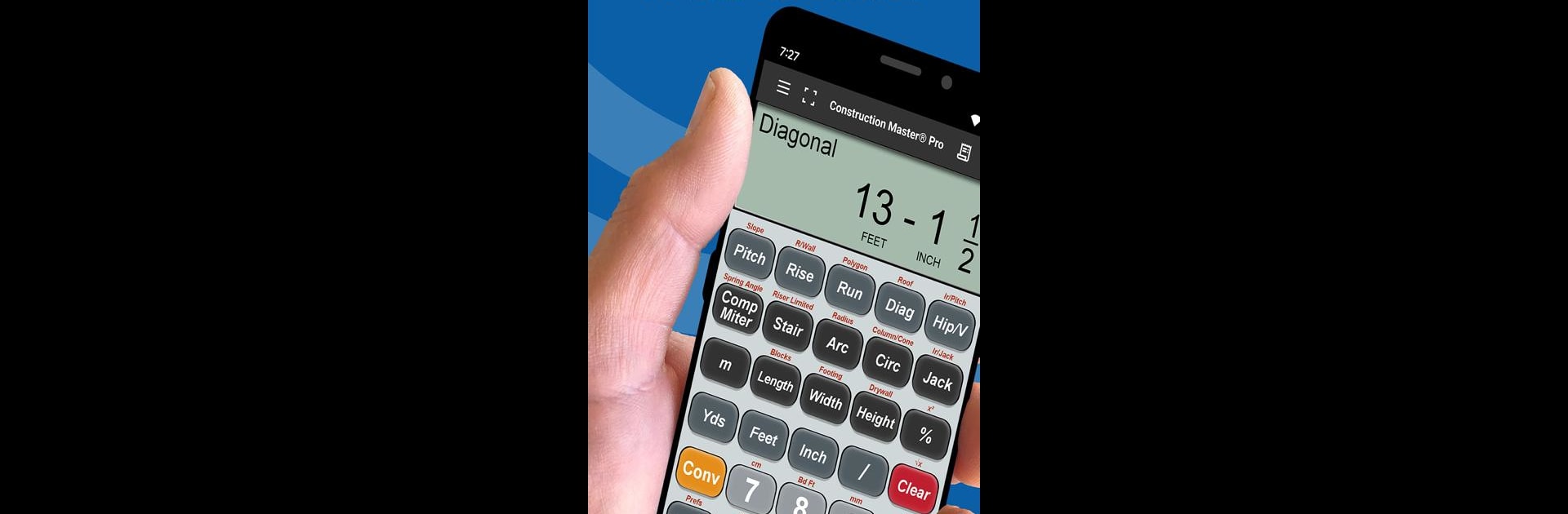

Construction Master Pro Calc
在電腦上使用BlueStacks –受到5億以上的遊戲玩家所信任的Android遊戲平台。
Run Construction Master Pro Calc on PC or Mac
Multitask effortlessly on your PC or Mac as you try out Construction Master Pro Calc, a Tools app by Calculated Industries on BlueStacks.
About the App
If you spend your days dealing with measurements, plans, or construction math, Construction Master Pro Calc could be your new favorite tool. Designed by Calculated Industries, this app is packed for anyone who works with feet, inches, fractions, and all the tricky calculations that come with building and remodeling. Whether you’re figuring out rafters, working out estimates, or just need to convert between units on the fly, this calculator takes a ton of hassle off your plate.
App Features
-
Versatile Dimensional Math
Effortlessly switch between feet-inch-fraction, decimal feet and inches, metric units, and even preset fractions. It’s handy whether you’re working in yards or needing to punch in 1/64” without thinking twice. -
Right Angle and Rafter Tools
Planning stairs or roof layouts? Tackle right angle calculations, rafter cuts, and slopes with built-in guides for pitch, rise, run, and all those real-world details. -
Area and Volume Shortcuts
Need to find square footage for drywall, cubes for concrete, or quickly handle bundles of roofing? There are functions ready for plan area, squares, sheets, panels, even weight per volume conversions. -
Full Trig on Board
No need to memorize trig tables here—just tap the sine, cosine, or tangent keys for instant answers, including advanced angles for miters or crowns. -
Fractions Made Fast
Got a thing for fast work? Dedicated fraction keys make entering and converting common fractions ridiculously simple—no more slowdowns. -
Project Notes and Organization
Jot down ideas, punch in voice-to-text notes, or organize your lists by project or client. Quick folders help you keep everything straight. -
Edit and Share Easily
Messed up an entry? There’s an editing backspace key, plus options for saving or sharing your calculations and lists—send them to a teammate or stash them in a project file. -
Context Help When You Need It
Press and hold any function and you’ll get pop-up help, handy diagrams, or even short videos so you’re never stuck scratching your head. -
User Preferences and Customization
Tweak things like cost per unit, set preferred inputs, or customize memories for quicker work sessions. -
Runs Great on BlueStacks
If you like working on a bigger screen, you can run Construction Master Pro Calc using BlueStacks and get all the same calculating power while switching between apps or plans.
Switch to BlueStacks and make the most of your apps on your PC or Mac.
在電腦上遊玩Construction Master Pro Calc . 輕易上手.
-
在您的電腦上下載並安裝BlueStacks
-
完成Google登入後即可訪問Play商店,或等你需要訪問Play商店十再登入
-
在右上角的搜索欄中尋找 Construction Master Pro Calc
-
點擊以從搜索結果中安裝 Construction Master Pro Calc
-
完成Google登入(如果您跳過了步驟2),以安裝 Construction Master Pro Calc
-
在首頁畫面中點擊 Construction Master Pro Calc 圖標來啟動遊戲


