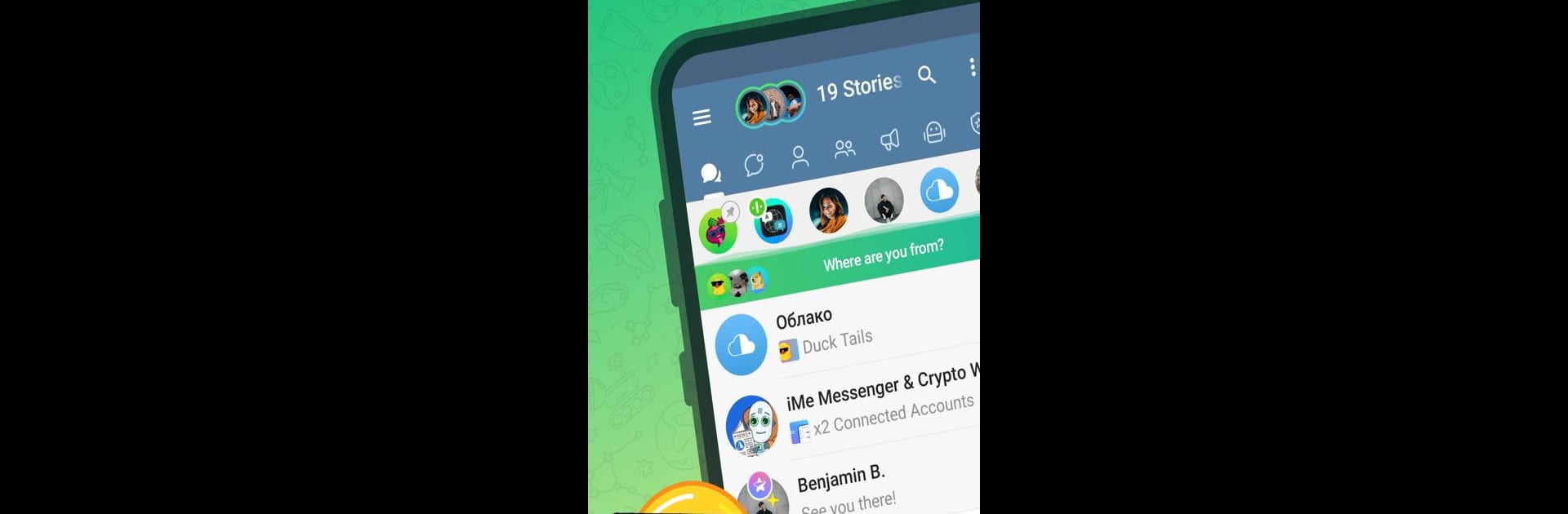

iMe: AI Messenger for Telegram
เล่นบน PC ผ่าน BlueStacks - Android Gaming Platform ที่ได้รับความไว้วางใจจากเกมเมอร์ 500 ล้านคนทั่วโลก
Page Modified on: Feb 12, 2025
Run iMe: AI Messenger for Telegram on PC or Mac
Get freedom from your phone’s obvious limitations. Use iMe: AI Messenger for Telegram, made by iMe Lab, a Communication app on your PC or Mac with BlueStacks, and level up your experience.
About the App
iMe: AI Messenger for Telegram, crafted by iMe Lab, is a Communication app that seamlessly fuses Telegram’s convenience with inventive AI features. From anonymous chat to robust AI chatbots using models like GPT-4o and Claude, this app offers a comprehensive suite of tools. It’s like having a clever friend in your pocket, ready to chat, assist, and streamline your daily tasks.
App Features
- Easy Navigation
- Sorting and Enhanced Folders: Auto-sort messages across categories for a tidy experience. Customize folder settings effortlessly.
- Topics: Enjoy Telegram’s format in a new way by assigning topics without limits.
-
Recent Chats: Quick access panel for avatars from recent conversations; pin favorites freely.
-
Data Protection
- Hidden Chats: Conceal chats from the main view or archive them in a special section.
-
Password Lock & Antivirus: Secure your chats with passwords and scan files for malware.
-
Useful Tools
- Advanced Translator: Translate chats or individual messages seamlessly.
-
Voice to Text & Text from Photos: Convert voice/video messages to text instantly and extract text from images for translations.
-
Personalization
- Multipanel & Wide Posts: Quickly access frequently used options; read posts in full-screen width.
-
Colored Replies: Customize message display for better focus.
-
Enhanced Messaging Features
- AI Chatbot & To-Do List: Engage with AI chatbots and boost productivity with personalized tasks.
- Custom Themes & Download Manager: Tailor your interface and manage downloads efficiently.
- Stickers, Bots & Proxy Support: Enhance interactions with broad sticker sets and secure connections.
BlueStacks gives you the much-needed freedom to experience your favorite apps on a bigger screen. Get it now.
เล่น iMe: AI Messenger for Telegram บน PC ได้ง่ายกว่า
-
ดาวน์โหลดและติดตั้ง BlueStacks บน PC ของคุณ
-
ลงชื่อเข้าใช้แอคเคาท์ Google เพื่อเข้าสู่ Play Store หรือทำในภายหลัง
-
ค้นหา iMe: AI Messenger for Telegram ในช่องค้นหาด้านขวาบนของโปรแกรม
-
คลิกเพื่อติดตั้ง iMe: AI Messenger for Telegram จากผลการค้นหา
-
ลงชื่อเข้าใช้บัญชี Google Account (หากยังไม่ได้ทำในขั้นที่ 2) เพื่อติดตั้ง iMe: AI Messenger for Telegram
-
คลิกที่ไอคอน iMe: AI Messenger for Telegram ในหน้าจอเพื่อเริ่มเล่น



