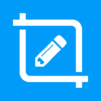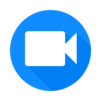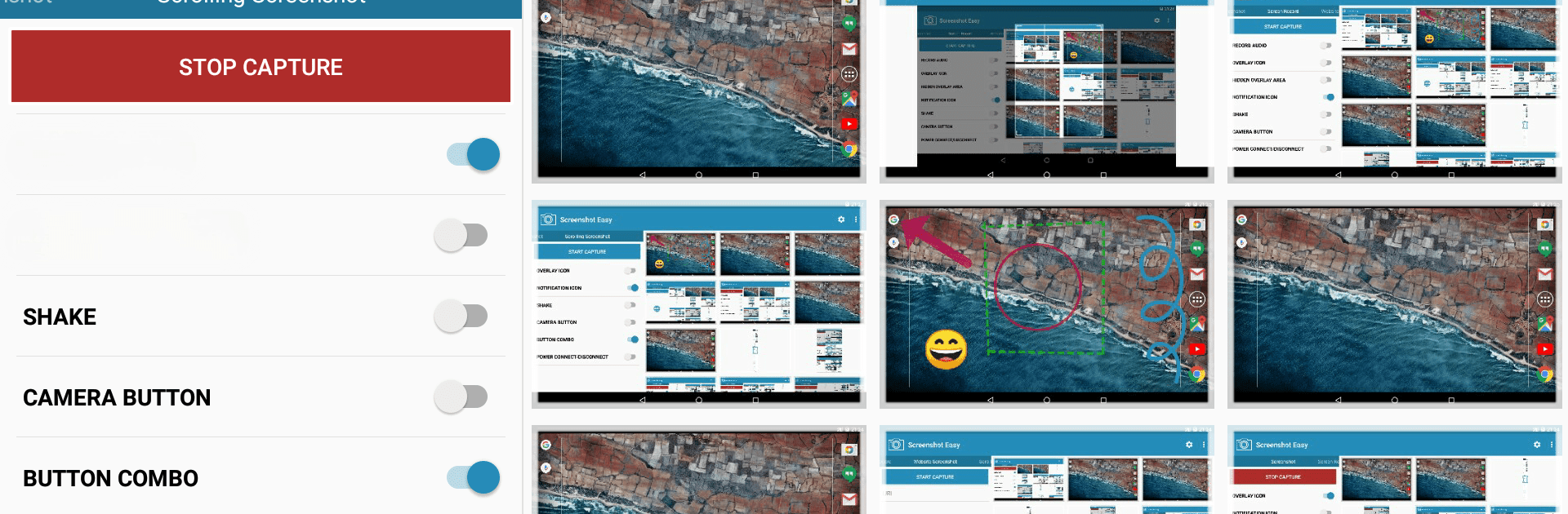

Capture d'écran Facile
Jouez sur PC avec BlueStacks - la plate-forme de jeu Android, approuvée par + 500M de joueurs.
Page Modifiée le: Oct 21, 2024
Run Screenshot Easy on PC or Mac
Multitask effortlessly on your PC or Mac as you try out Screenshot Easy, a Tools app by Ice Cold Apps on BlueStacks.
About the App
Screenshot Easy, crafted by Ice Cold Apps, revolutionizes how you snap, record, and share moments from your Android device. Need to snag a screenshot or record your screen? This trusty tool’s got you. Expect a seamless experience with its intuitive interface—be it capturing full-screen pages or grabbing snippets for your friends.
App Features
Capture Your Screen Your Way
– Snap screenshots effortlessly with options like overlay icons, notification clicks, or even a simple shake.
– Record screen activities with ease, be it videos or scrolling screenshots.
Enhanced Sharing and Editing
– Use built-in tools to edit images with drawings, layers, and text.
– Share high-quality webpage screenshots and recordings directly.
Customize to Your Needs
– Organize captures using subfolders to keep your snaps sorted by app or purpose.
– Utilize a variety of image formats like JPG, PNG, and WEBP.
User-Friendly Integration
– Enjoy seamless integration with popular automation tools like Locale and Tasker.
– No root required, keeping things hassle-free.
Experience the flexibility of Screenshot Easy on BlueStacks for a user-friendly journey into screen capturing.
Big screen. Bigger performance. Use BlueStacks on your PC or Mac to run your favorite apps.
Jouez à Capture d'écran Facile sur PC. C'est facile de commencer.
-
Téléchargez et installez BlueStacks sur votre PC
-
Connectez-vous à Google pour accéder au Play Store ou faites-le plus tard
-
Recherchez Capture d'écran Facile dans la barre de recherche dans le coin supérieur droit
-
Cliquez pour installer Capture d'écran Facile à partir des résultats de la recherche
-
Connectez-vous à Google (si vous avez ignoré l'étape 2) pour installer Capture d'écran Facile
-
Cliquez sur l'icône Capture d'écran Facile sur l'écran d'accueil pour commencer à jouer