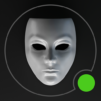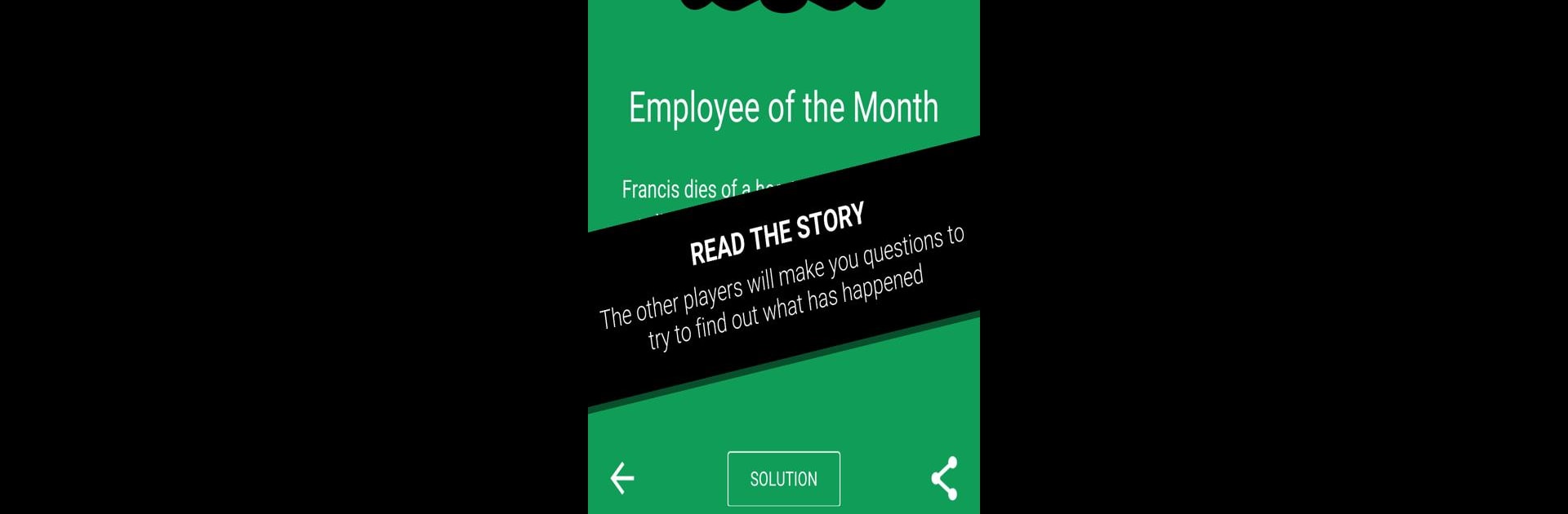
Dark Stories
เล่นบน PC ผ่าน BlueStacks - Android Gaming Platform ที่ได้รับความไว้วางใจจากเกมเมอร์ 500 ล้านคนทั่วโลก
Page Modified on: Jul 9, 2025
Play Dark Stories on PC or Mac
Step into the World of Dark Stories, a thrilling Puzzle game from the house of Treebit Technologies. Play this Android game on BlueStacks App Player and experience immersive gaming on PC or Mac.
About the Game
Ever wanted to test your detective chops with a group of friends? Dark Stories by Treebit Technologies is all about solving eerie and mysterious puzzles together. It’s that classic brain-teaser vibe—you’ll be prodding at strange scenarios, tossing out clever questions, and trying to outsmart the case before anyone else. Be warned: you do need friends around for this one, so save it for a sleepover, a camp night, or just any time you’ve got a crowd and want to dig into something unusual.
Game Features
-
Group-Play Only
This isn’t your typical solo mobile game; Dark Stories is built for gatherings. You’ll need two or more players, with one taking on the role of narrator while the rest play detective. -
Narrator Mechanics
The narrator picks a mystery, reads it aloud, and secretly checks the answer. Everyone else gets to grill them with yes/no/not relevant questions to get closer to the truth. -
Real Detective Work
These stories aren’t just easy riddles—they’re tricky, with plenty of twists. It’s all about teamwork, sharp observation, and asking the right questions to unravel each puzzle. -
Easy to Learn, Tough to Master
The rules are laid-back and simple—hardly any setup needed—yet the mysteries themselves can truly stump even the sharpest thinkers. -
180+ Mysteries
Tons of fictional puzzles are included, with a mix of accidents, odd crimes, and strange events to puzzle over. And more are added over time, so there’s always a new case to crack. -
Perfect for Parties & Gatherings
Whether you’re hanging out at a birthday, sitting around a campfire, or bored with your usual board games, Dark Stories brings people together for a round of good-natured sleuthing. -
Seamless Experience
Play straight from your phone, or run Dark Stories on BlueStacks if you want to enjoy it with a bigger screen and the convenience of keyboard controls.
Ready to top the leaderboard? We bet you do. Let precise controls and sharp visuals optimized on BlueStacks lead you to victory.
เล่น Dark Stories บน PC ได้ง่ายกว่า
-
ดาวน์โหลดและติดตั้ง BlueStacks บน PC ของคุณ
-
ลงชื่อเข้าใช้แอคเคาท์ Google เพื่อเข้าสู่ Play Store หรือทำในภายหลัง
-
ค้นหา Dark Stories ในช่องค้นหาด้านขวาบนของโปรแกรม
-
คลิกเพื่อติดตั้ง Dark Stories จากผลการค้นหา
-
ลงชื่อเข้าใช้บัญชี Google Account (หากยังไม่ได้ทำในขั้นที่ 2) เพื่อติดตั้ง Dark Stories
-
คลิกที่ไอคอน Dark Stories ในหน้าจอเพื่อเริ่มเล่น