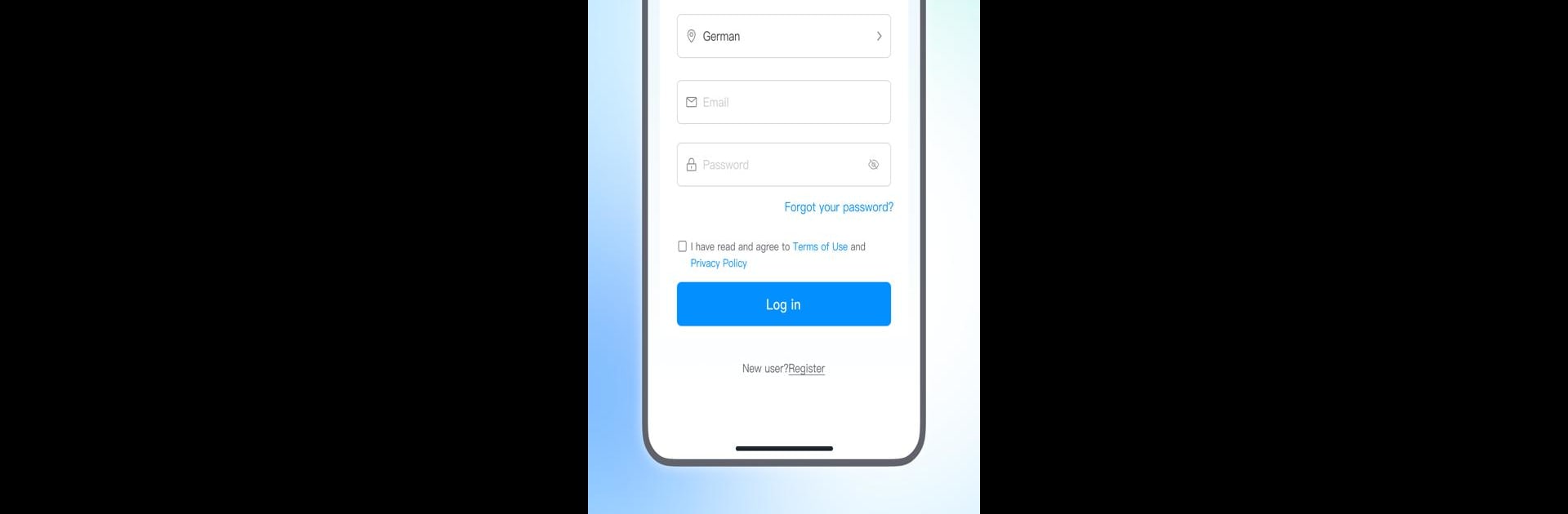
SOLARMAN Smart
Jogue no PC com BlueStacks - A Plataforma de Jogos Android, confiada por mais de 500 milhões de jogadores.
Página modificada em: Sep 10, 2025
Run SOLARMAN Smart on PC or Mac
Let BlueStacks turn your PC, Mac, or laptop into the perfect home for SOLARMAN Smart, a fun Tools app from IGEN Tech Co., Ltd..
About the App
SOLARMAN Smart, crafted by IGEN Tech Co., Ltd., revolutionizes energy management with a sleek, intuitive design. Users worldwide can set up and monitor their solar PV stations effortlessly. Want a seamless solar energy experience? This app’s got your back with simple data presentation and comprehensive monitoring options.
App Features
-
1-Minute Quick Station Setup
Why get bogged down with endless data entry? SOLARMAN Smart uses its powerful big data engine to let you set up your solar PV station in just 60 seconds. -
24/7 Monitoring
Keep tabs on your solar PV station anytime you want. With options for cloud-based or local monitoring, you can choose what works best for you. -
Versatile Monitoring Scenarios
Got rooftop PV? Balcony PV? Maybe an energy storage system? The app tailors the monitoring experience just for you. -
Continuous Innovation
Watch this space—SOLARMAN Smart continually evolves to bring you cutting-edge features in the energy management world.
Switch to BlueStacks and make the most of your apps on your PC or Mac.
Jogue SOLARMAN Smart no PC. É fácil começar.
-
Baixe e instale o BlueStacks no seu PC
-
Conclua o login do Google para acessar a Play Store ou faça isso mais tarde
-
Procure por SOLARMAN Smart na barra de pesquisa no canto superior direito
-
Clique para instalar SOLARMAN Smart a partir dos resultados da pesquisa
-
Conclua o login do Google (caso você pulou a etapa 2) para instalar o SOLARMAN Smart
-
Clique no ícone do SOLARMAN Smart na tela inicial para começar a jogar



