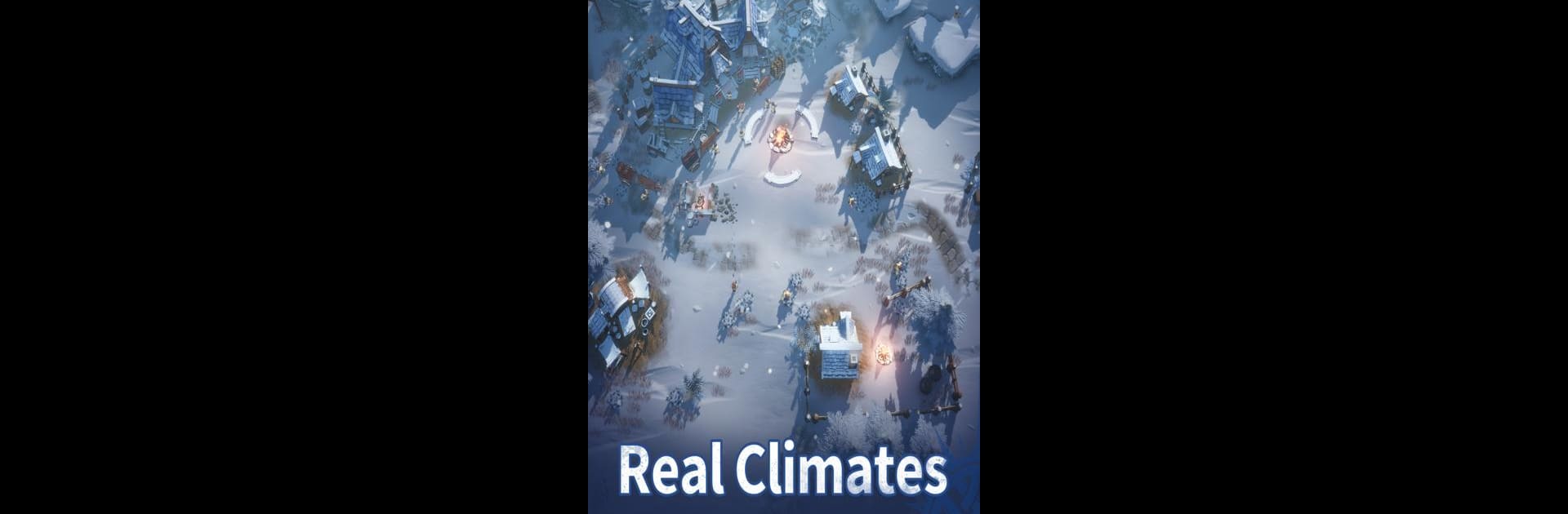

Fate War
เล่นบน PC ผ่าน BlueStacks - Android Gaming Platform ที่ได้รับความไว้วางใจจากเกมเมอร์ 500 ล้านคนทั่วโลก
Page Modified on: Aug 18, 2025
Play Fate War on PC or Mac
Fate War is a Strategy game developed by IGG.COM. BlueStacks app player is the best platform to play this Android game on your PC or Mac for an immersive gaming experience.
Monsters and other enemies have made their way to the world, unleashing chaos and destruction. The survivors ran back to the old gods to reclaim their powers and battle against the monsters. Can you conquer the danger and restore balance in your tribe? Play Fate War to find out.
About the Game
Fate War challenges your tactical brilliance and battle skills. The game lets you watch how every citizen’s story unfolds, including their relationships, jobs, and daily lives. It also gives you access to multiple customization options — you can choose from hero skins and decorate your territory any way you want.
Gameplay Overview
As the chieftain of your tribe, you are tasked with ensuring your people’s survival. To do this, you need to be a strategic warrior. Control the battlefield with four levels of soldiers.
Position your soldiers in different locations to catch the enemy off-guard and win. When you aren’t fighting, you can build your tribe by developing infrastructures and facilitating trade.
Game Features
- Real-time battle scenes
- Dynamic environments
- Intuitive gameplay
How to Play?
Download Fate War for free from the Google Play Store using the BlueStacks app player.
เล่น Fate War บน PC ได้ง่ายกว่า
-
ดาวน์โหลดและติดตั้ง BlueStacks บน PC ของคุณ
-
ลงชื่อเข้าใช้แอคเคาท์ Google เพื่อเข้าสู่ Play Store หรือทำในภายหลัง
-
ค้นหา Fate War ในช่องค้นหาด้านขวาบนของโปรแกรม
-
คลิกเพื่อติดตั้ง Fate War จากผลการค้นหา
-
ลงชื่อเข้าใช้บัญชี Google Account (หากยังไม่ได้ทำในขั้นที่ 2) เพื่อติดตั้ง Fate War
-
คลิกที่ไอคอน Fate War ในหน้าจอเพื่อเริ่มเล่น




