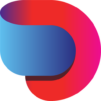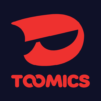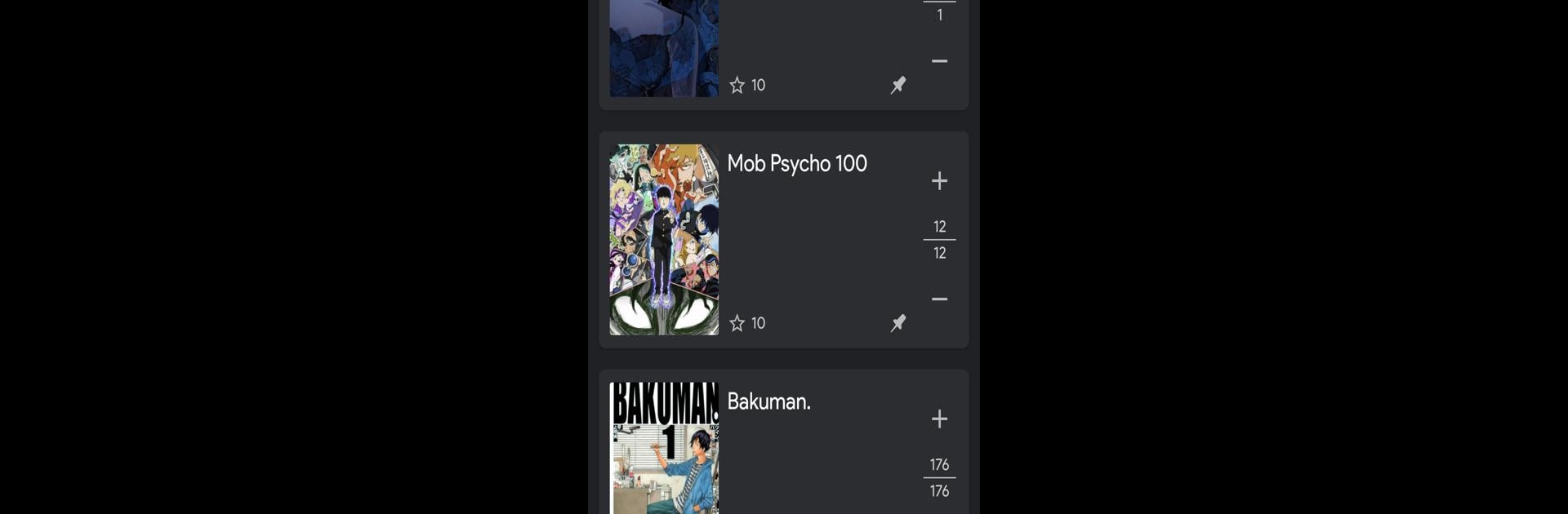

oujo for AniList
เล่นบน PC ผ่าน BlueStacks - Android Gaming Platform ที่ได้รับความไว้วางใจจากเกมเมอร์ 500 ล้านคนทั่วโลก
Page Modified on: Jul 2, 2024
Run oujo for AniList on PC or Mac
Why limit yourself to your small screen on the phone? Run oujo for AniList, an app by ikn, best experienced on your PC or Mac with BlueStacks, the world’s #1 Android emulator.
About the App
Oujo for AniList by ikn is your go-to app for managing anime and manga lists effortlessly on your Android device. With its lightweight design, updating your progress on titles you’ve read or watched is a breeze. Whether you’re adding a personal rating or notes, expect an efficient experience that keeps up with your pace.
App Features
-
Easy Progress Updates: Keep track of your chapters and episodes in seconds with oujo’s intuitive update system.
-
Personalized Experience: Rate titles, jot down your thoughts, and decide which page you land on when you open the app. It’s like your own personal platform!
-
Quick Search & Add: Got a new manga recommendation? Quickly search and add it to your list — effortlessly managed with oujo.
-
Pin & Access: Binge-watching? Pin your current favorites to the overview page for lightning-fast access.
Enjoy efficient list management with oujo on BlueStacks, seamlessly.
Big screen. Bigger performance. Use BlueStacks on your PC or Mac to run your favorite apps.
เล่น oujo for AniList บน PC ได้ง่ายกว่า
-
ดาวน์โหลดและติดตั้ง BlueStacks บน PC ของคุณ
-
ลงชื่อเข้าใช้แอคเคาท์ Google เพื่อเข้าสู่ Play Store หรือทำในภายหลัง
-
ค้นหา oujo for AniList ในช่องค้นหาด้านขวาบนของโปรแกรม
-
คลิกเพื่อติดตั้ง oujo for AniList จากผลการค้นหา
-
ลงชื่อเข้าใช้บัญชี Google Account (หากยังไม่ได้ทำในขั้นที่ 2) เพื่อติดตั้ง oujo for AniList
-
คลิกที่ไอคอน oujo for AniList ในหน้าจอเพื่อเริ่มเล่น