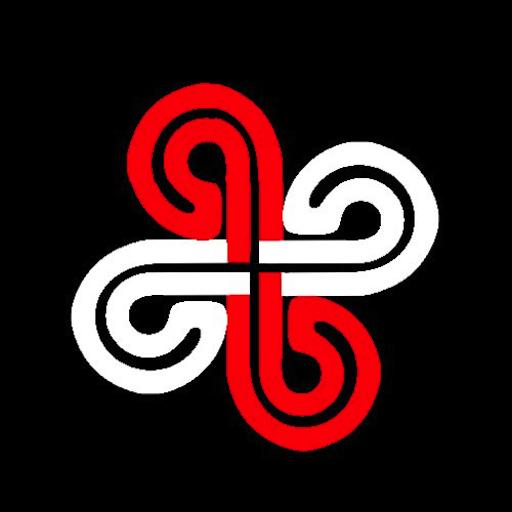Image-Line Remote
Jouez sur PC avec BlueStacks - la plate-forme de jeu Android, approuvée par + 500M de joueurs.
Page Modifiée le: 27 juillet 2016
Play Image-Line Remote on PC
Open FL Studio on your computer plus IL Remote on your mobile device and the connection is automatic.
NOTE: Requires Android 4 or higher. FL Studio 11.1 OR FL Studio 12.3 for control feedback
Control FL Studio instantly or link your favorite instrument and effect plugins just as you can with any MIDI controller. Use a phone, tablet or any combination with up to 15 devices simultaneously.
Use the included controller tabs covering functions including; Transport Controls, MIDI Keyboard, FPC control, Harmonizer Keyboard, Performance Mode (Clip Launcher), Gross Beat FX, Mixer and more. If the control you want isn't available then you can create your own.
IL Remote allows you to add custom tabs and add controls including Pads, Faders, Knobs, Jog Wheels, Mixer, Clip Launcher, X/Y Controls, Piano Keyboard, Harmonic Grid and Containers. There is a complete range of customization options for each control so that you can create virtually any virtual MIDI controller to suit your needs.
Please see the user manual here:
http://support.image-line.com/redirect/ILRemoteManual
Trouble with Wi-Fi connection see here:
http://support.image-line.com/redirect/ILRemote_WiFi_Troubleshooting
User forums (log in or create a free account to access):
http://support.image-line.com/redirect/ILRemote_Users_Forum
Video Playlist:
http://www.youtube.com/playlist?list=PLkYsB0Ki9lAdBPjGpa0vEH8PLT5CSoy8L
Enjoy!
Jouez à Image-Line Remote sur PC. C'est facile de commencer.
-
Téléchargez et installez BlueStacks sur votre PC
-
Connectez-vous à Google pour accéder au Play Store ou faites-le plus tard
-
Recherchez Image-Line Remote dans la barre de recherche dans le coin supérieur droit
-
Cliquez pour installer Image-Line Remote à partir des résultats de la recherche
-
Connectez-vous à Google (si vous avez ignoré l'étape 2) pour installer Image-Line Remote
-
Cliquez sur l'icône Image-Line Remote sur l'écran d'accueil pour commencer à jouer