
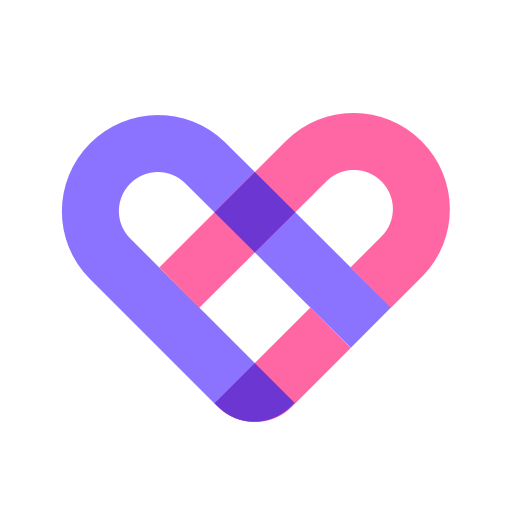
Amar -Chat & Real Friend
Jouez sur PC avec BlueStacks - la plate-forme de jeu Android, approuvée par + 500M de joueurs.
Page Modifiée le: 28 nov. 2024
Play Amar -Chat & Real Friend on PC
Millions of couples and friends have met at Amar. Are you ready?
Amar is a real and reliable dating platform.
You can text, have voice chat and video chat with strangers here
Each user needs to be verified by real name. It's so easy to make friends sincerely!
[Same Town Friends]
With the help of authoritative AI algorithm, the profile is clear and helps you make friends and dates faster, regardless of distance!
[Real Person Verification]
Through the authoritative AI algorithm auditing, the real person verification can get an exclusive label to ensure that every user is a real person and reliable!
Jouez à Amar -Chat & Real Friend sur PC. C'est facile de commencer.
-
Téléchargez et installez BlueStacks sur votre PC
-
Connectez-vous à Google pour accéder au Play Store ou faites-le plus tard
-
Recherchez Amar -Chat & Real Friend dans la barre de recherche dans le coin supérieur droit
-
Cliquez pour installer Amar -Chat & Real Friend à partir des résultats de la recherche
-
Connectez-vous à Google (si vous avez ignoré l'étape 2) pour installer Amar -Chat & Real Friend
-
Cliquez sur l'icône Amar -Chat & Real Friend sur l'écran d'accueil pour commencer à jouer



