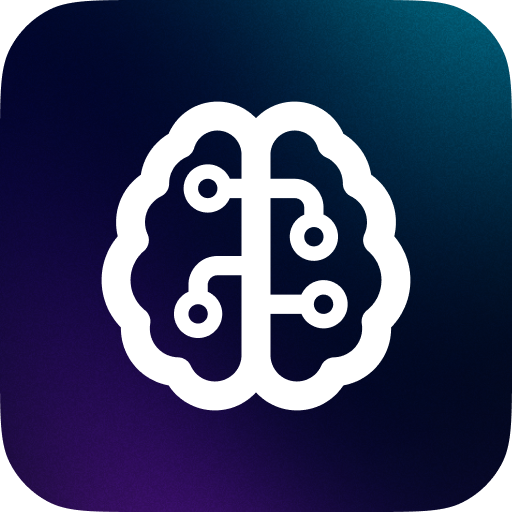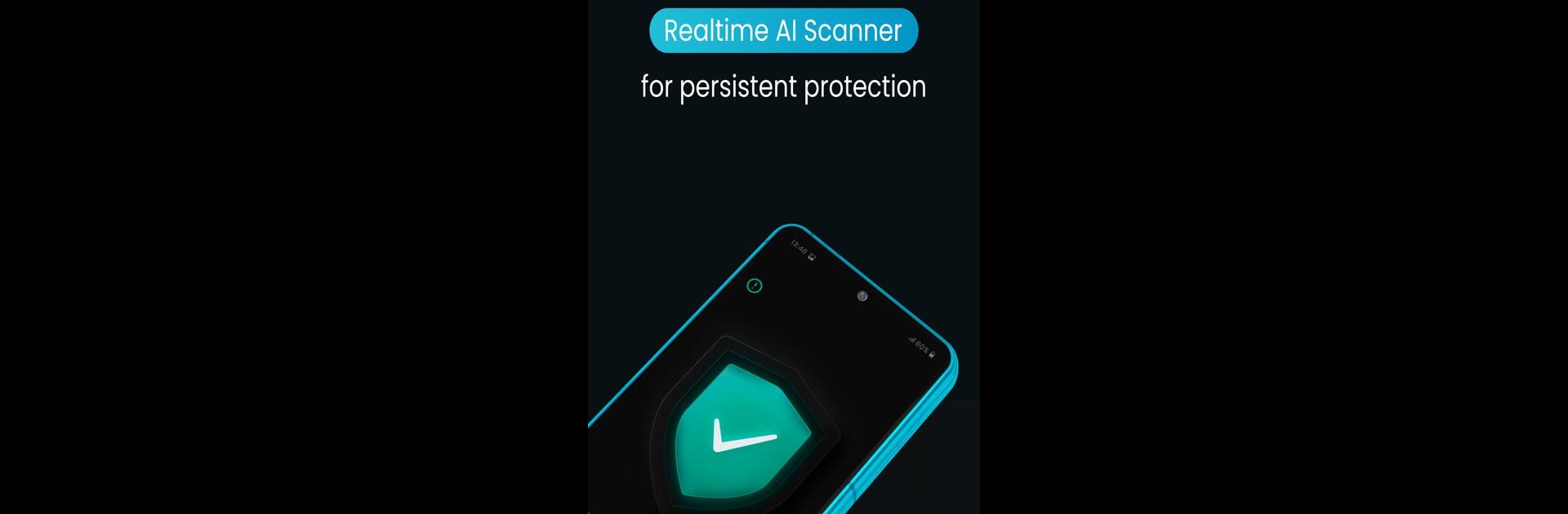

โปรแกรมกำจัดมัลแวร์และไวรัส
เล่นบน PC ผ่าน BlueStacks - Android Gaming Platform ที่ได้รับความไว้วางใจจากเกมเมอร์ 500 ล้านคนทั่วโลก
Page Modified on: Oct 16, 2024
Run Malware and Virus Remover on PC or Mac
Upgrade your experience. Try Malware and Virus Remover, the fantastic Tools app from Malware Removal, from the comfort of your laptop, PC, or Mac, only on BlueStacks.
About the App
Malware and Virus Remover from Malware Removal is your go-to tool for keeping your device clean and safe. With real-time protection and mobile security alerts, this app scans for zero-day malware and undiscovered threats, promising a solid line of defense against viruses and dangerous software.
App Features
-
AI Scanner
Featuring a patent-pending AI Scanner, this tool tracks and removes zero-day malware and new threats, ensuring your peace of mind. -
Antivirus Protection
Should malware be detected, Malware and Virus Remover instantly acts as a virus cleaner, blocking harmful apps, links, and files. -
Background Check
With extensive background checks, this app scans downloaded apps for malware, ransomware, phishing, and more, keeping your device guarded against infections.
Compatible with BlueStacks, Malware and Virus Remover offers a robust solution to mobile security, blending easy use with powerful protection in the world of digital security.
Ready to experience Malware and Virus Remover on a bigger screen, in all its glory? Download BlueStacks now.
เล่น โปรแกรมกำจัดมัลแวร์และไวรัส บน PC ได้ง่ายกว่า
-
ดาวน์โหลดและติดตั้ง BlueStacks บน PC ของคุณ
-
ลงชื่อเข้าใช้แอคเคาท์ Google เพื่อเข้าสู่ Play Store หรือทำในภายหลัง
-
ค้นหา โปรแกรมกำจัดมัลแวร์และไวรัส ในช่องค้นหาด้านขวาบนของโปรแกรม
-
คลิกเพื่อติดตั้ง โปรแกรมกำจัดมัลแวร์และไวรัส จากผลการค้นหา
-
ลงชื่อเข้าใช้บัญชี Google Account (หากยังไม่ได้ทำในขั้นที่ 2) เพื่อติดตั้ง โปรแกรมกำจัดมัลแวร์และไวรัส
-
คลิกที่ไอคอน โปรแกรมกำจัดมัลแวร์และไวรัส ในหน้าจอเพื่อเริ่มเล่น