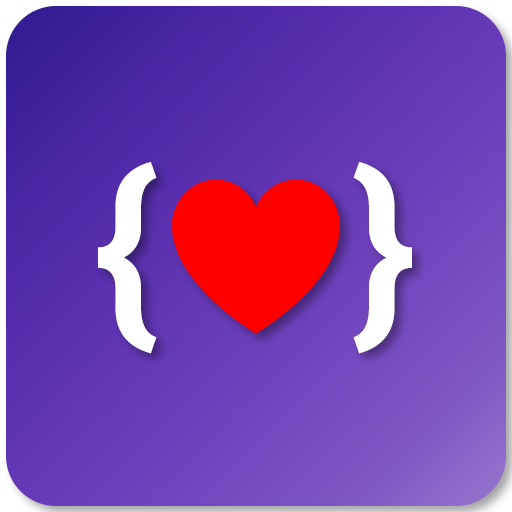Learn web designing
Jouez sur PC avec BlueStacks - la plate-forme de jeu Android, approuvée par + 500M de joueurs.
Page Modifiée le: 15 mai 2019
Play Learn web designing on PC
Introduction of HTML,Elements,Attributes,Headings,Paragraphs,Formatting,Fonts,Styles,Links,Images,Tables,Lists,Forms,Frames,Iframes,Colors,Layout,Doctypes,Head,Meta,
Scripts,URLs,URL Encode,Media,Audio,Object,Video,YouTube
Introduction of HTML 5,Pros ,Cons & New Elements,Video,Video/DOM,Audio,Drag and Drop,Canvas,SVG,Canvas vs. SVG,Geolocation,Web Storage,App Cache,Web Workers,SSE,Tags
Introduction of CSS,Syntax.Id & Class,Styling,Styling Backgrounds,Styling Text,Styling Fonts,Styling Links,Styling Lists,Styling Tables,Box Model,Border,Outline
Margin,Padding,Grouping/Nesting,Dimension,Display,Positioning,Floating,Align,Navigation Bar,Image Gallery,Image Opacity,Image Sprites,Media Types
FTP Managment:Understanding FTP,Setting up FTP Server (Live),Uploading and downloading FTP contents
Jouez à Learn web designing sur PC. C'est facile de commencer.
-
Téléchargez et installez BlueStacks sur votre PC
-
Connectez-vous à Google pour accéder au Play Store ou faites-le plus tard
-
Recherchez Learn web designing dans la barre de recherche dans le coin supérieur droit
-
Cliquez pour installer Learn web designing à partir des résultats de la recherche
-
Connectez-vous à Google (si vous avez ignoré l'étape 2) pour installer Learn web designing
-
Cliquez sur l'icône Learn web designing sur l'écran d'accueil pour commencer à jouer