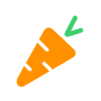Mon E.Leclerc
Jouez sur PC avec BlueStacks - la plate-forme de jeu Android, approuvée par + 500M de joueurs.
Page Modifiée le: Jun 24, 2025
Run Mon E.Leclerc on PC or Mac
Mon E.Leclerc is a shopping app developed by E.Leclerc – Infomil. BlueStacks app player is the best platform to play this Android game on your PC or Mac for an immersive gaming experience. Learn more about the My E.Leclerc app, your personal shopper. From your smartphone, make a shopping list. Find all of your receipts in the My E.Leclerc application to keep track of your spending. Directly from the My E.Leclerc application, you can create an invoice and view your purchase history.
Use the My E.Leclerc application to benefit from even more perks and tailored discounts. To maximize your savings, activate your discount coupons and add them directly to your E.Leclerc card. Create or add your E.Leclerc Card today to take advantage of all its benefits. From your application, add your coupons and follow your cat. Your promotions are now in your pocket going forward.
Spend less time shopping by perusing your catalogs, taking advantage of your discounts, and creating your shopping list in advance on the My E.Leclerc application. To ensure you don’t miss anything, add your promotions.
Download Mon E.Leclerc on PC with BlueStacks and start traveling.
Jouez à Mon E.Leclerc sur PC. C'est facile de commencer.
-
Téléchargez et installez BlueStacks sur votre PC
-
Connectez-vous à Google pour accéder au Play Store ou faites-le plus tard
-
Recherchez Mon E.Leclerc dans la barre de recherche dans le coin supérieur droit
-
Cliquez pour installer Mon E.Leclerc à partir des résultats de la recherche
-
Connectez-vous à Google (si vous avez ignoré l'étape 2) pour installer Mon E.Leclerc
-
Cliquez sur l'icône Mon E.Leclerc sur l'écran d'accueil pour commencer à jouer