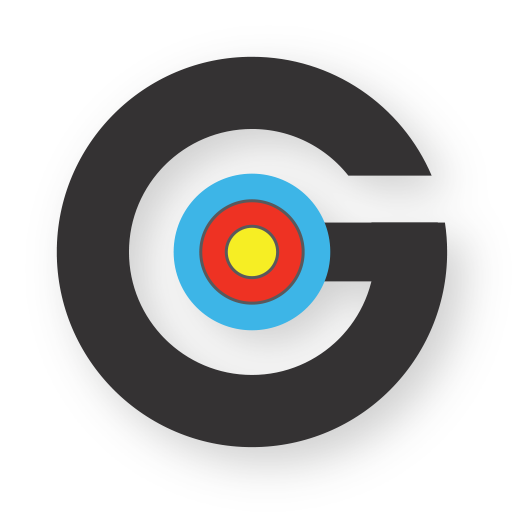Intelligent Change Habits
العب على الكمبيوتر الشخصي مع BlueStacks - نظام أندرويد للألعاب ، موثوق به من قبل أكثر من 500 مليون لاعب.
تم تعديل الصفحة في: 27/05/2022
Play Intelligent Change Habits on PC
Intelligent Habits App reinforces encouragement and motivation; provides you with clear and in-depth stats and analytics to track your results; shares insightful content and expert guides; and is supported by smart widgets and reminders for you to stay on top of your progress. Here is to instilling positive changes in your life and creating a more fulfilling tomorrow.
INTELLIGENT HABITS APP FEATURES
Guided Habit Tracking Experience: A guided simple process to help you establish new habits, and keep track of them, and reach your goals.
Intelligent Tracking: Track any habit multiple times a day, week, month, or year.
Habits Ideas: Discover new habits to track, meticulously organized for you based on 10 key life categories––perfect to help you get started.
Create Custom Habits: Create and customize your own habits and goals in a way that works best for you.
Create Your Weekly Schedule: Set your morning, afternoon, and night routines and organize your habits accordingly.
Set Smart Reminders: Set daily notifications to track your goals and keep up with your progress.
Smart Widget: Access one small widget to track your habits or to track your progress throughout the day.
Integration with Apple Health, Apple Calendar, Google Calendar, and Siri.
Compatible with Any Device: Use on iPhone App, iPad app, and Apple Watch companion app.
PREMIUM FEATURES
Unlimited Number of Habits to Track: Build and track as many positive habits as you want.
Expert Guides: Get inspired and access insightful content, how-to guides, and motivating articles.
In-depth Analytics: Get motivated with your results, discover your patterns, and stay on top of your progress with in-depth statistics and weekly, monthly, and yearly insights.
All Smart Widgets for Your Home Screen: Access all smart widgets and see your goals and daily progress at a glance.
العب Intelligent Change Habits على جهاز الكمبيوتر. من السهل البدء.
-
قم بتنزيل BlueStacks وتثبيته على جهاز الكمبيوتر الخاص بك
-
أكمل تسجيل الدخول إلى Google للوصول إلى متجر Play ، أو قم بذلك لاحقًا
-
ابحث عن Intelligent Change Habits في شريط البحث أعلى الزاوية اليمنى
-
انقر لتثبيت Intelligent Change Habits من نتائج البحث
-
أكمل تسجيل الدخول إلى Google (إذا تخطيت الخطوة 2) لتثبيت Intelligent Change Habits
-
انقر على أيقونة Intelligent Change Habits على الشاشة الرئيسية لبدء اللعب