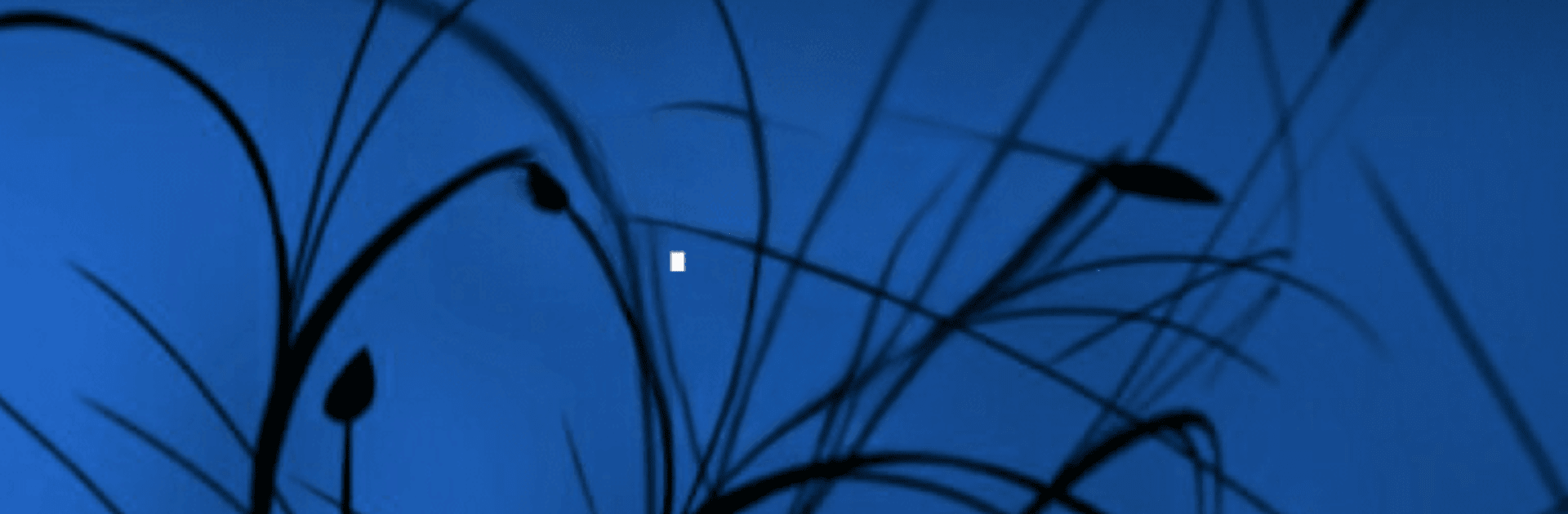

Internet Speed Meter Lite
5억명 이상의 게이머가 신뢰하는 안드로이드 게임 플랫폼 BlueStacks으로 PC에서 플레이하세요.
Run Internet Speed Meter Lite on PC or Mac
What’s better than using Internet Speed Meter Lite by DynamicApps? Well, try it on a big screen, on your PC or Mac, with BlueStacks to see the difference.
About the App
Internet Speed Meter Lite, crafted by DynamicApps in the Tools genre, is your go-to for keeping tabs on your internet speed and data usage. This handy app displays real-time internet speed in your status bar and provides detailed data usage in your notification pane, perfect for monitoring your network connection at a glance. Whether you’re on WiFi or mobile, it keeps you informed without draining your battery.
App Features
Real-time Updates
– See your internet speed live in the status bar and notification area.
– Enjoy separate stats for Mobile and WiFi networks to keep things clear.
Data Usage Monitoring
– Watch your daily data usage right from the notification pane.
– Track your traffic data easily over a 30-day period.
Pro Features
– Get a detailed notification dialog with graphs and session data.
– Check out today’s app usage specifics for mobile and WiFi.
Customization & Efficiency
– Choose your theme color to suit your style.
– Separate notifications show upload and download speeds.
– Smart notifications appear only when connected to the internet.
Heads Up
– Avoid moving this app to an SD card, as it might stop working.
For a seamless PC or Mac experience, try using BlueStacks.
Ready to experience Internet Speed Meter Lite on a bigger screen, in all its glory? Download BlueStacks now.
PC에서 Internet Speed Meter Lite 플레이해보세요.
-
BlueStacks 다운로드하고 설치
-
Google Play 스토어에 로그인 하기(나중에 진행가능)
-
오른쪽 상단 코너에 Internet Speed Meter Lite 검색
-
검색 결과 중 Internet Speed Meter Lite 선택하여 설치
-
구글 로그인 진행(만약 2단계를 지나갔을 경우) 후 Internet Speed Meter Lite 설치
-
메인 홈화면에서 Internet Speed Meter Lite 선택하여 실행



